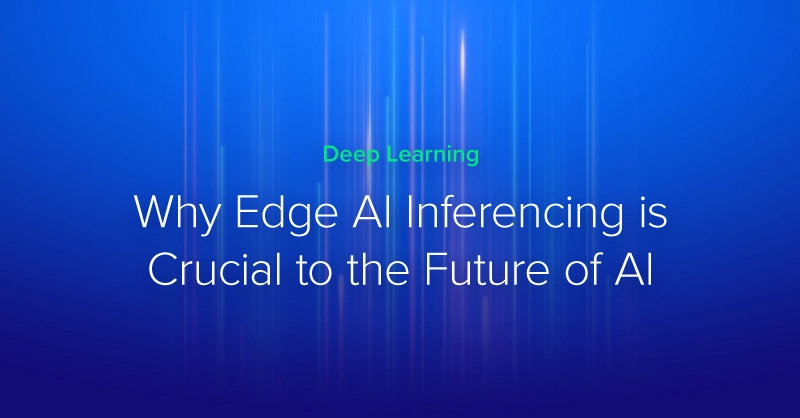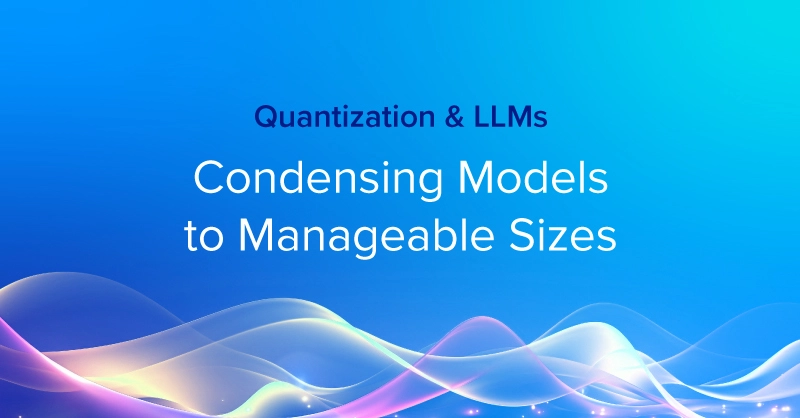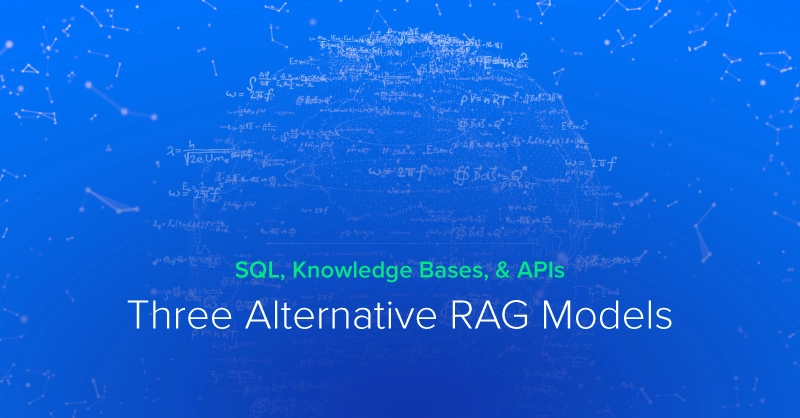TensorFlow 2.9.0 Now Available
TensorFlow is an end-to-end open source platform for machine learning. It has a comprehensive, flexible ecosystem of tools, libraries, and community resources that lets researchers push the state-of-the-art in ML and developers easily build and deploy ML-powered applications.
The newest version of TensorFlow brings a number of major features, improvements, bug fixes and other changes.
Highlights include performance improvements with oneDNN, and the release of DTensor, a new API for model distribution that can be used to seamlessly move from data parallelism to model parallelism.
Interested in a deep learning solution?
Learn more about Exxact AI workstations starting around $5,500
Breaking Changes
- Due to security issues in TF 2.8, all boosted trees code has now been removed (after being deprecated in TF 2.8). Users should switch to TensorFlow Decision Forests.
- Build, Compilation and Packaging
- TensorFlow is now compiled with
_GLIBCXX_USE_CXX11_ABI=1. Downstream projects that encounterstd::__cxx11or[abi:cxx11]linker errors will need to adopt this compiler option. See the GNU C++ Library docs on Dual ABI. - TensorFlow Python wheels now specifically conform to manylinux2014, an upgrade from manylinux2010. The minimum Pip version supporting manylinux2014 is Pip 19.3 (see pypa/manylinux. This change may affect you if you have been using TensorFlow on a very old platform equivalent to CentOS 6, as manylinux2014 targets CentOS 7 as a compatibility base. Note that TensorFlow does not officially support either platform.
- Discussion for these changes can be found on SIG Build's TensorFlow Community Forum thread
- TensorFlow is now compiled with
- The
tf.keras.mixed_precision.experimentalAPI has been removed. The non-experimental symbols undertf.keras.mixed_precisionhave been available since TensorFlow 2.4 and should be used instead.- The non-experimental API has some minor differences from the experimental API. In most cases, you only need to make three minor changes:
- Remove the word "experimental" from
tf.keras.mixed_precisionsymbols. E.g., replacetf.keras.mixed_precision.experimental.global_policywithtf.keras.mixed_precision.global_policy. - Replace
tf.keras.mixed_precision.experimental.set_policywithtf.keras.mixed_precision.set_global_policy. The experimental symbolset_policywas renamed toset_global_policyin the non-experimental API. - Replace
LossScaleOptimizer(opt, "dynamic")withLossScaleOptimizer(opt). If you pass anything other than"dynamic"to the second argument, see (1) of the next section.
- Remove the word "experimental" from
- In the following rare cases, you need to make more changes when switching to the non-experimental API:
- If you passed anything other than
"dynamic"to theloss_scaleargument (the second argument) ofLossScaleOptimizer:- The LossScaleOptimizer constructor takes in different arguments. See the TF 2.7 documentation of tf.keras.mixed_precision.experimental.LossScaleOptimizer for details on the differences, which has examples on how to convert to the non-experimental LossScaleOptimizer.
- If you passed a value to the
loss_scaleargument (the second argument) ofPolicy:- The experimental version of
Policyoptionally took in atf.compat.v1.mixed_precision.LossScalein the constructor, which defaulted to a dynamic loss scale for the"mixed_float16"policy and no loss scale for other policies. InModel.compile, if the model's policy had a loss scale, the optimizer would be wrapped with aLossScaleOptimizer. With the non-experimentalPolicy, there is no loss scale associated with thePolicy, andModel.compilewraps the optimizer with aLossScaleOptimizerif and only if the policy is a"mixed_float16"policy. If you previously passed aLossScaleto the experimentalPolicy, consider just removing it, as the default loss scaling behavior is usually what you want. If you really want to customize the loss scaling behavior, you can wrap your optimizer with aLossScaleOptimizerbefore passing it toModel.compile.
- The experimental version of
- If you use the very rarely-used function
tf.keras.mixed_precision.experimental.get_layer_policy:- Replace
tf.keras.mixed_precision.experimental.get_layer_policy(layer)withlayer.dtype_policy.
- Replace
- If you passed anything other than
- The non-experimental API has some minor differences from the experimental API. In most cases, you only need to make three minor changes:
tf.mixed_precision.experimental.LossScaleand its subclasses have been removed from the TF2 namespace. This symbols were very rarely used and were only useful in TF2 for use in the now-removedtf.keras.mixed_precision.experimentalAPI. The symbols are still available undertf.compat.v1.mixed_precision.- The
experimental_relax_shapesheuristic fortf.functionhas been deprecated and replaced withreduce_retracingwhich encompasses broader heuristics to reduce the number of retraces (see below)
Major Features and Improvements
tf.keras:- Added
tf.keras.applications.resnet_rsmodels. This includes theResNetRS50,ResNetRS101,ResNetRS152,ResNetRS200,ResNetRS270,ResNetRS350andResNetRS420model architectures. The ResNetRS models are based on the architecture described in Revisiting ResNets: Improved Training and Scaling Strategies - Added
tf.keras.optimizers.experimental.Optimizer. The reworked optimizer gives more control over different phases of optimizer calls, and is easier to customize. We provide Adam, SGD, Adadelta, AdaGrad and RMSprop optimizers based ontf.keras.optimizers.experimental.Optimizer. Generally the new optimizers work in the same way as the old ones, but support new constructor arguments. In the future, the symbolstf.keras.optimizers.Optimizer/Adam/etc will point to the new optimizers, and the previous generation of optimizers will be moved totf.keras.optimizers.legacy.Optimizer/Adam/etc. - Added L2 unit normalization layer
tf.keras.layers.UnitNormalization. - Added
tf.keras.regularizers.OrthogonalRegularizer, a new regularizer that encourages orthogonality between the rows (or columns) or a weight matrix. - Added
tf.keras.layers.RandomBrightnesslayer for image preprocessing. - Added APIs for switching between interactive logging and absl logging. By default, Keras always writes the logs to stdout. However, this is not optimal in a non-interactive environment, where you don't have access to stdout, but can only view the logs. You can use
tf.keras.utils.disable_interactive_logging()to write the logs to ABSL logging. You can also usetf.keras.utils.enable_interactive_logging()to change it back to stdout, ortf.keras.utils.is_interactive_logging_enabled()to check if interactive logging is enabled. - Changed default value for the
verboseargument ofModel.evaluate()andModel.predict()to"auto", which defaults toverbose=1for most cases and defaults toverbose=2when used withParameterServerStrategyor with interactive logging disabled. - Argument
jit_compileinModel.compile()now applies toModel.evaluate()andModel.predict(). Settingjit_compile=Trueincompile()compiles the model's training, evaluation, and inference steps to XLA. Note thatjit_compile=Truemay not necessarily work for all models. - Added DTensor-related Keras APIs under
tf.keras.dtensornamespace. The APIs are still classified as experimental. You are welcome to try it out. Please check the tutoral and guide on https://www.tensorflow.org/ for more details about DTensor.
- Added
tf.lite:- Added TFLite builtin op support for the following TF ops:
tf.math.argmin/tf.math.argmaxfor input data typetf.boolon CPU.tf.nn.geluop for output data typetf.float32and quantization on CPU.
- Add nominal support for unsigned 16-bit integer tensor types. Note that very few TFLite kernels support this type natively, so its use in mobile ML authoring is generally discouraged.
- Add support for unsigned 16-bit integer tensor types in cast op.
- Experimental support for lowering
list_ops.tensor_list_set_itemwithDynamicUpdateSlice. - Enabled a new MLIR-based dynamic range quantization backend by default
- The new backend is used for post-training int8 dynamic range quantization and post-training float16 quantization.
- Set
experimental_new_dynamic_range_quantizerin tf.lite.TFLiteConverter to False to disable this change
- Native TF Lite variables are now enabled during conversion by default on all v2 TfLiteConverter entry points.
experimental_enable_resource_variableson tf.lite.TFLiteConverter is now True by default and will be removed in the future.
- Added TFLite builtin op support for the following TF ops:
tf.function:- Custom classes used as arguments for
tf.functioncan now specify rules regarding when retracing needs to occur by implementing the Tracing Protocol available throughtf.types.experimental.SupportsTracingProtocol. TypeSpecclasses (as associated withExtensionTypes) also implement the Tracing Protocol which can be overriden if necessary.- The newly introduced
reduce_retracingoption also uses the Tracing Protocol to proactively generate generalized traces similar toexperimental_relax_shapes(which has now been deprecated).
- Custom classes used as arguments for
- Unified eager and
tf.functionexecution:- Eager mode can now execute each op as a
tf.function, allowing for more consistent feature support in future releases. - It is available for immediate use.
- See the
TF_RUN_EAGER_OP_AS_FUNCTIONenvironment variable in eager context. - Eager performance should be similar with this feature enabled.
- A roughly 5us per-op overhead may be observed when running many small functions.
- Note a known issue with GPU performance.
- The behavior of
tf.functionitself is unaffected.
- See the
- Note: This feature will be enabled by default in an upcoming version of TensorFlow.
- Eager mode can now execute each op as a
tf.experimental.dtensor: Added DTensor, an extension to TensorFlow for large-scale modeling with minimal changes to user code. You are welcome to try it out, though be aware that the DTensor API is experimental and up-to backward-incompatible changes. DTensor and Keras integration is published undertf.keras.dtensorin this release (refer to thetf.kerasentry). The tutoral and guide for DTensor will be published on https://www.tensorflow.org/. Please stay tuned.- oneDNN CPU performance optimizations are available in Linux x86, Windows x86, and Linux aarch64 packages.
- Linux x86 packages:
- oneDNN optimizations are enabled by default on CPUs with neural-network-focused hardware features such as AVX512_VNNI, AVX512_BF16, AMX, etc. (Intel Cascade Lake and newer CPUs.)
- For older CPUs, oneDNN optimizations are disabled by default.
- Windows x86 package: oneDNN optimizations are disabled by default.
- Linux aach64 (
--config=mkl_aarch64) package:- Experimental oneDNN optimizations are disabled by default.
- If you experience issues with oneDNN optimizations on, we recommend turning them off.
- To explicitly enable or disable oneDNN optimizations, set the environment variable
TF_ENABLE_ONEDNN_OPTSto1(enable) or0(disable) before running TensorFlow. (The variable is checked duringimport tensorflow.) To fall back to default settings, unset the environment variable. - These optimizations can yield slightly different numerical results from when they are off due to floating-point round-off errors from different computation approaches and orders.
- To verify that the optimizations are on, look for a message with "oneDNN custom operations are on" in the log. If the exact phrase is not there, it means they are off.
- Linux x86 packages:
Bug Fixes and Other Changes
tf.data:- Fixed bug in
tf.data.experimental.parse_example_datasetwhentf.io.RaggedFeatureswould specifyvalue_keybut nopartitions. Before the fix, settingvalue_keybut nopartitionswould result in the feature key being replaced by the value key, e.g.{'value_key': <RaggedTensor>}instead of{'key': <RaggedTensor>}. Now the correct feature key will be used. This aligns the behavior oftf.data.experimental.parse_example_datasetto match the behavior oftf.io.parse_example. - Added a new field,
filter_parallelization, totf.data.experimental.OptimizationOptions. If it is set toTrue, tf.data will runFiltertransformation with multiple threads. Its default value isFalseif not specified.
- Fixed bug in
tf.keras:- Fixed bug in optimizers that prevented them from properly checkpointing slot variables when they are
ShardedVariables (used for training withtf.distribute.experimental.ParameterServerStrategy).
- Fixed bug in optimizers that prevented them from properly checkpointing slot variables when they are
tf.random:- Added
tf.random.experimental.index_shuffle, for shuffling a sequence without materializing the sequence in memory.
- Added
tf.RaggedTensor:- Introduced
tf.experimental.RowPartition, which encodes how one dimension in a RaggedTensor relates to another, into the public API. - Introduced
tf.experimental.DynamicRaggedShape, which represents the shape of a RaggedTensor.
- Introduced
Security
- Fixes a code injection in
saved_model_cli(CVE-2022-29216) - Fixes a missing validation which causes
TensorSummaryV2to crash (CVE-2022-29193) - Fixes a missing validation which crashes
QuantizeAndDequantizeV4Grad(CVE-2022-29192) - Fixes a missing validation which causes denial of service via
DeleteSessionTensor(CVE-2022-29194) - Fixes a missing validation which causes denial of service via
GetSessionTensor(CVE-2022-29191) - Fixes a missing validation which causes denial of service via
StagePeek(CVE-2022-29195) - Fixes a missing validation which causes denial of service via
UnsortedSegmentJoin(CVE-2022-29197) - Fixes a missing validation which causes denial of service via
LoadAndRemapMatrix(CVE-2022-29199) - Fixes a missing validation which causes denial of service via
SparseTensorToCSRSparseMatrix(CVE-2022-29198) - Fixes a missing validation which causes denial of service via
LSTMBlockCell(CVE-2022-29200) - Fixes a missing validation which causes denial of service via
Conv3DBackpropFilterV2(CVE-2022-29196) - Fixes a
CHECKfailure in depthwise ops via overflows (CVE-2021-41197) - Fixes issues arising from undefined behavior stemming from users supplying invalid resource handles (CVE-2022-29207)
- Fixes a segfault due to missing support for quantized types (CVE-2022-29205)
- Fixes a missing validation which results in undefined behavior in
SparseTensorDenseAdd(CVE-2022-29206) - Fixes a missing validation which results in undefined behavior in
QuantizedConv2D(CVE-2022-29201) - Fixes an integer overflow in
SpaceToBatchND(CVE-2022-29203) - Fixes a segfault and OOB write due to incomplete validation in
EditDistance(CVE-2022-29208) - Fixes a missing validation which causes denial of service via
Conv3DBackpropFilterV2(CVE-2022-29204) - Fixes a denial of service in
tf.ragged.constantdue to lack of validation (CVE-2022-29202) - Fixes a segfault when
tf.histogram_fixed_widthis called with NaN values (CVE-2022-29211) - Fixes a core dump when loading TFLite models with quantization (CVE-2022-29212)
- Fixes crashes stemming from incomplete validation in signal ops (CVE-2022-29213)
- Fixes a type confusion leading to
CHECK-failure based denial of service (CVE-2022-29209) - Fixes a heap buffer overflow due to incorrect hash function (CVE-2022-29210)
- Updates
curlto7.83.1to handle (CVE-2022-22576, (CVE-2022-27774, (CVE-2022-27775, (CVE-2022-27776, (CVE-2022-27778, (CVE-2022-27779, (CVE-2022-27780, (CVE-2022-27781, (CVE-2022-27782 and (CVE-2022-30115 - Updates
zlibto1.2.12after1.2.11was pulled due to security issue
Install TensorFlow 2
Click here to install TensorFlow 2
Download TensorFlow 2.8.0 on the GitHub page:
https://github.com/tensorflow/tensorflow/releases/tag/v2.9.0

TensorFlow 2.9.0 Released
TensorFlow 2.9.0 Now Available
TensorFlow is an end-to-end open source platform for machine learning. It has a comprehensive, flexible ecosystem of tools, libraries, and community resources that lets researchers push the state-of-the-art in ML and developers easily build and deploy ML-powered applications.
The newest version of TensorFlow brings a number of major features, improvements, bug fixes and other changes.
Highlights include performance improvements with oneDNN, and the release of DTensor, a new API for model distribution that can be used to seamlessly move from data parallelism to model parallelism.
Interested in a deep learning solution?
Learn more about Exxact AI workstations starting around $5,500
Breaking Changes
- Due to security issues in TF 2.8, all boosted trees code has now been removed (after being deprecated in TF 2.8). Users should switch to TensorFlow Decision Forests.
- Build, Compilation and Packaging
- TensorFlow is now compiled with
_GLIBCXX_USE_CXX11_ABI=1. Downstream projects that encounterstd::__cxx11or[abi:cxx11]linker errors will need to adopt this compiler option. See the GNU C++ Library docs on Dual ABI. - TensorFlow Python wheels now specifically conform to manylinux2014, an upgrade from manylinux2010. The minimum Pip version supporting manylinux2014 is Pip 19.3 (see pypa/manylinux. This change may affect you if you have been using TensorFlow on a very old platform equivalent to CentOS 6, as manylinux2014 targets CentOS 7 as a compatibility base. Note that TensorFlow does not officially support either platform.
- Discussion for these changes can be found on SIG Build's TensorFlow Community Forum thread
- TensorFlow is now compiled with
- The
tf.keras.mixed_precision.experimentalAPI has been removed. The non-experimental symbols undertf.keras.mixed_precisionhave been available since TensorFlow 2.4 and should be used instead.- The non-experimental API has some minor differences from the experimental API. In most cases, you only need to make three minor changes:
- Remove the word "experimental" from
tf.keras.mixed_precisionsymbols. E.g., replacetf.keras.mixed_precision.experimental.global_policywithtf.keras.mixed_precision.global_policy. - Replace
tf.keras.mixed_precision.experimental.set_policywithtf.keras.mixed_precision.set_global_policy. The experimental symbolset_policywas renamed toset_global_policyin the non-experimental API. - Replace
LossScaleOptimizer(opt, "dynamic")withLossScaleOptimizer(opt). If you pass anything other than"dynamic"to the second argument, see (1) of the next section.
- Remove the word "experimental" from
- In the following rare cases, you need to make more changes when switching to the non-experimental API:
- If you passed anything other than
"dynamic"to theloss_scaleargument (the second argument) ofLossScaleOptimizer:- The LossScaleOptimizer constructor takes in different arguments. See the TF 2.7 documentation of tf.keras.mixed_precision.experimental.LossScaleOptimizer for details on the differences, which has examples on how to convert to the non-experimental LossScaleOptimizer.
- If you passed a value to the
loss_scaleargument (the second argument) ofPolicy:- The experimental version of
Policyoptionally took in atf.compat.v1.mixed_precision.LossScalein the constructor, which defaulted to a dynamic loss scale for the"mixed_float16"policy and no loss scale for other policies. InModel.compile, if the model's policy had a loss scale, the optimizer would be wrapped with aLossScaleOptimizer. With the non-experimentalPolicy, there is no loss scale associated with thePolicy, andModel.compilewraps the optimizer with aLossScaleOptimizerif and only if the policy is a"mixed_float16"policy. If you previously passed aLossScaleto the experimentalPolicy, consider just removing it, as the default loss scaling behavior is usually what you want. If you really want to customize the loss scaling behavior, you can wrap your optimizer with aLossScaleOptimizerbefore passing it toModel.compile.
- The experimental version of
- If you use the very rarely-used function
tf.keras.mixed_precision.experimental.get_layer_policy:- Replace
tf.keras.mixed_precision.experimental.get_layer_policy(layer)withlayer.dtype_policy.
- Replace
- If you passed anything other than
- The non-experimental API has some minor differences from the experimental API. In most cases, you only need to make three minor changes:
tf.mixed_precision.experimental.LossScaleand its subclasses have been removed from the TF2 namespace. This symbols were very rarely used and were only useful in TF2 for use in the now-removedtf.keras.mixed_precision.experimentalAPI. The symbols are still available undertf.compat.v1.mixed_precision.- The
experimental_relax_shapesheuristic fortf.functionhas been deprecated and replaced withreduce_retracingwhich encompasses broader heuristics to reduce the number of retraces (see below)
Major Features and Improvements
tf.keras:- Added
tf.keras.applications.resnet_rsmodels. This includes theResNetRS50,ResNetRS101,ResNetRS152,ResNetRS200,ResNetRS270,ResNetRS350andResNetRS420model architectures. The ResNetRS models are based on the architecture described in Revisiting ResNets: Improved Training and Scaling Strategies - Added
tf.keras.optimizers.experimental.Optimizer. The reworked optimizer gives more control over different phases of optimizer calls, and is easier to customize. We provide Adam, SGD, Adadelta, AdaGrad and RMSprop optimizers based ontf.keras.optimizers.experimental.Optimizer. Generally the new optimizers work in the same way as the old ones, but support new constructor arguments. In the future, the symbolstf.keras.optimizers.Optimizer/Adam/etc will point to the new optimizers, and the previous generation of optimizers will be moved totf.keras.optimizers.legacy.Optimizer/Adam/etc. - Added L2 unit normalization layer
tf.keras.layers.UnitNormalization. - Added
tf.keras.regularizers.OrthogonalRegularizer, a new regularizer that encourages orthogonality between the rows (or columns) or a weight matrix. - Added
tf.keras.layers.RandomBrightnesslayer for image preprocessing. - Added APIs for switching between interactive logging and absl logging. By default, Keras always writes the logs to stdout. However, this is not optimal in a non-interactive environment, where you don't have access to stdout, but can only view the logs. You can use
tf.keras.utils.disable_interactive_logging()to write the logs to ABSL logging. You can also usetf.keras.utils.enable_interactive_logging()to change it back to stdout, ortf.keras.utils.is_interactive_logging_enabled()to check if interactive logging is enabled. - Changed default value for the
verboseargument ofModel.evaluate()andModel.predict()to"auto", which defaults toverbose=1for most cases and defaults toverbose=2when used withParameterServerStrategyor with interactive logging disabled. - Argument
jit_compileinModel.compile()now applies toModel.evaluate()andModel.predict(). Settingjit_compile=Trueincompile()compiles the model's training, evaluation, and inference steps to XLA. Note thatjit_compile=Truemay not necessarily work for all models. - Added DTensor-related Keras APIs under
tf.keras.dtensornamespace. The APIs are still classified as experimental. You are welcome to try it out. Please check the tutoral and guide on https://www.tensorflow.org/ for more details about DTensor.
- Added
tf.lite:- Added TFLite builtin op support for the following TF ops:
tf.math.argmin/tf.math.argmaxfor input data typetf.boolon CPU.tf.nn.geluop for output data typetf.float32and quantization on CPU.
- Add nominal support for unsigned 16-bit integer tensor types. Note that very few TFLite kernels support this type natively, so its use in mobile ML authoring is generally discouraged.
- Add support for unsigned 16-bit integer tensor types in cast op.
- Experimental support for lowering
list_ops.tensor_list_set_itemwithDynamicUpdateSlice. - Enabled a new MLIR-based dynamic range quantization backend by default
- The new backend is used for post-training int8 dynamic range quantization and post-training float16 quantization.
- Set
experimental_new_dynamic_range_quantizerin tf.lite.TFLiteConverter to False to disable this change
- Native TF Lite variables are now enabled during conversion by default on all v2 TfLiteConverter entry points.
experimental_enable_resource_variableson tf.lite.TFLiteConverter is now True by default and will be removed in the future.
- Added TFLite builtin op support for the following TF ops:
tf.function:- Custom classes used as arguments for
tf.functioncan now specify rules regarding when retracing needs to occur by implementing the Tracing Protocol available throughtf.types.experimental.SupportsTracingProtocol. TypeSpecclasses (as associated withExtensionTypes) also implement the Tracing Protocol which can be overriden if necessary.- The newly introduced
reduce_retracingoption also uses the Tracing Protocol to proactively generate generalized traces similar toexperimental_relax_shapes(which has now been deprecated).
- Custom classes used as arguments for
- Unified eager and
tf.functionexecution:- Eager mode can now execute each op as a
tf.function, allowing for more consistent feature support in future releases. - It is available for immediate use.
- See the
TF_RUN_EAGER_OP_AS_FUNCTIONenvironment variable in eager context. - Eager performance should be similar with this feature enabled.
- A roughly 5us per-op overhead may be observed when running many small functions.
- Note a known issue with GPU performance.
- The behavior of
tf.functionitself is unaffected.
- See the
- Note: This feature will be enabled by default in an upcoming version of TensorFlow.
- Eager mode can now execute each op as a
tf.experimental.dtensor: Added DTensor, an extension to TensorFlow for large-scale modeling with minimal changes to user code. You are welcome to try it out, though be aware that the DTensor API is experimental and up-to backward-incompatible changes. DTensor and Keras integration is published undertf.keras.dtensorin this release (refer to thetf.kerasentry). The tutoral and guide for DTensor will be published on https://www.tensorflow.org/. Please stay tuned.- oneDNN CPU performance optimizations are available in Linux x86, Windows x86, and Linux aarch64 packages.
- Linux x86 packages:
- oneDNN optimizations are enabled by default on CPUs with neural-network-focused hardware features such as AVX512_VNNI, AVX512_BF16, AMX, etc. (Intel Cascade Lake and newer CPUs.)
- For older CPUs, oneDNN optimizations are disabled by default.
- Windows x86 package: oneDNN optimizations are disabled by default.
- Linux aach64 (
--config=mkl_aarch64) package:- Experimental oneDNN optimizations are disabled by default.
- If you experience issues with oneDNN optimizations on, we recommend turning them off.
- To explicitly enable or disable oneDNN optimizations, set the environment variable
TF_ENABLE_ONEDNN_OPTSto1(enable) or0(disable) before running TensorFlow. (The variable is checked duringimport tensorflow.) To fall back to default settings, unset the environment variable. - These optimizations can yield slightly different numerical results from when they are off due to floating-point round-off errors from different computation approaches and orders.
- To verify that the optimizations are on, look for a message with "oneDNN custom operations are on" in the log. If the exact phrase is not there, it means they are off.
- Linux x86 packages:
Bug Fixes and Other Changes
tf.data:- Fixed bug in
tf.data.experimental.parse_example_datasetwhentf.io.RaggedFeatureswould specifyvalue_keybut nopartitions. Before the fix, settingvalue_keybut nopartitionswould result in the feature key being replaced by the value key, e.g.{'value_key': <RaggedTensor>}instead of{'key': <RaggedTensor>}. Now the correct feature key will be used. This aligns the behavior oftf.data.experimental.parse_example_datasetto match the behavior oftf.io.parse_example. - Added a new field,
filter_parallelization, totf.data.experimental.OptimizationOptions. If it is set toTrue, tf.data will runFiltertransformation with multiple threads. Its default value isFalseif not specified.
- Fixed bug in
tf.keras:- Fixed bug in optimizers that prevented them from properly checkpointing slot variables when they are
ShardedVariables (used for training withtf.distribute.experimental.ParameterServerStrategy).
- Fixed bug in optimizers that prevented them from properly checkpointing slot variables when they are
tf.random:- Added
tf.random.experimental.index_shuffle, for shuffling a sequence without materializing the sequence in memory.
- Added
tf.RaggedTensor:- Introduced
tf.experimental.RowPartition, which encodes how one dimension in a RaggedTensor relates to another, into the public API. - Introduced
tf.experimental.DynamicRaggedShape, which represents the shape of a RaggedTensor.
- Introduced
Security
- Fixes a code injection in
saved_model_cli(CVE-2022-29216) - Fixes a missing validation which causes
TensorSummaryV2to crash (CVE-2022-29193) - Fixes a missing validation which crashes
QuantizeAndDequantizeV4Grad(CVE-2022-29192) - Fixes a missing validation which causes denial of service via
DeleteSessionTensor(CVE-2022-29194) - Fixes a missing validation which causes denial of service via
GetSessionTensor(CVE-2022-29191) - Fixes a missing validation which causes denial of service via
StagePeek(CVE-2022-29195) - Fixes a missing validation which causes denial of service via
UnsortedSegmentJoin(CVE-2022-29197) - Fixes a missing validation which causes denial of service via
LoadAndRemapMatrix(CVE-2022-29199) - Fixes a missing validation which causes denial of service via
SparseTensorToCSRSparseMatrix(CVE-2022-29198) - Fixes a missing validation which causes denial of service via
LSTMBlockCell(CVE-2022-29200) - Fixes a missing validation which causes denial of service via
Conv3DBackpropFilterV2(CVE-2022-29196) - Fixes a
CHECKfailure in depthwise ops via overflows (CVE-2021-41197) - Fixes issues arising from undefined behavior stemming from users supplying invalid resource handles (CVE-2022-29207)
- Fixes a segfault due to missing support for quantized types (CVE-2022-29205)
- Fixes a missing validation which results in undefined behavior in
SparseTensorDenseAdd(CVE-2022-29206) - Fixes a missing validation which results in undefined behavior in
QuantizedConv2D(CVE-2022-29201) - Fixes an integer overflow in
SpaceToBatchND(CVE-2022-29203) - Fixes a segfault and OOB write due to incomplete validation in
EditDistance(CVE-2022-29208) - Fixes a missing validation which causes denial of service via
Conv3DBackpropFilterV2(CVE-2022-29204) - Fixes a denial of service in
tf.ragged.constantdue to lack of validation (CVE-2022-29202) - Fixes a segfault when
tf.histogram_fixed_widthis called with NaN values (CVE-2022-29211) - Fixes a core dump when loading TFLite models with quantization (CVE-2022-29212)
- Fixes crashes stemming from incomplete validation in signal ops (CVE-2022-29213)
- Fixes a type confusion leading to
CHECK-failure based denial of service (CVE-2022-29209) - Fixes a heap buffer overflow due to incorrect hash function (CVE-2022-29210)
- Updates
curlto7.83.1to handle (CVE-2022-22576, (CVE-2022-27774, (CVE-2022-27775, (CVE-2022-27776, (CVE-2022-27778, (CVE-2022-27779, (CVE-2022-27780, (CVE-2022-27781, (CVE-2022-27782 and (CVE-2022-30115 - Updates
zlibto1.2.12after1.2.11was pulled due to security issue
Install TensorFlow 2
Click here to install TensorFlow 2
Download TensorFlow 2.8.0 on the GitHub page:
https://github.com/tensorflow/tensorflow/releases/tag/v2.9.0