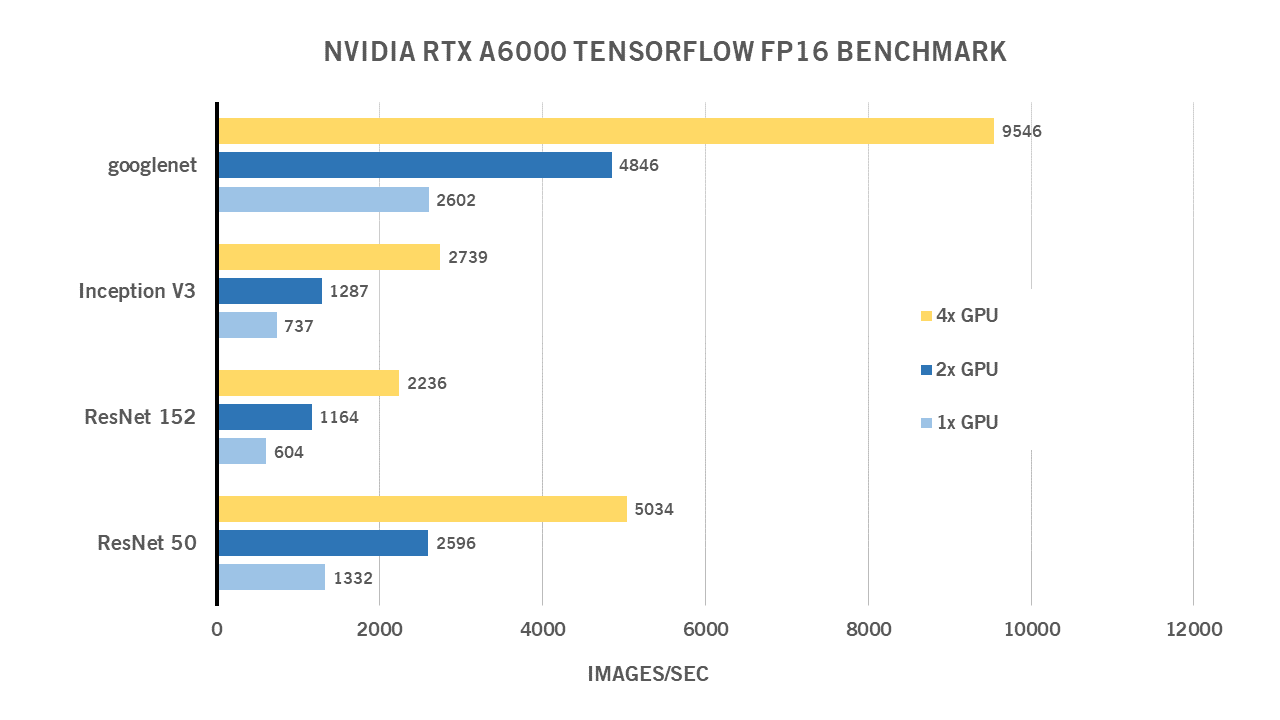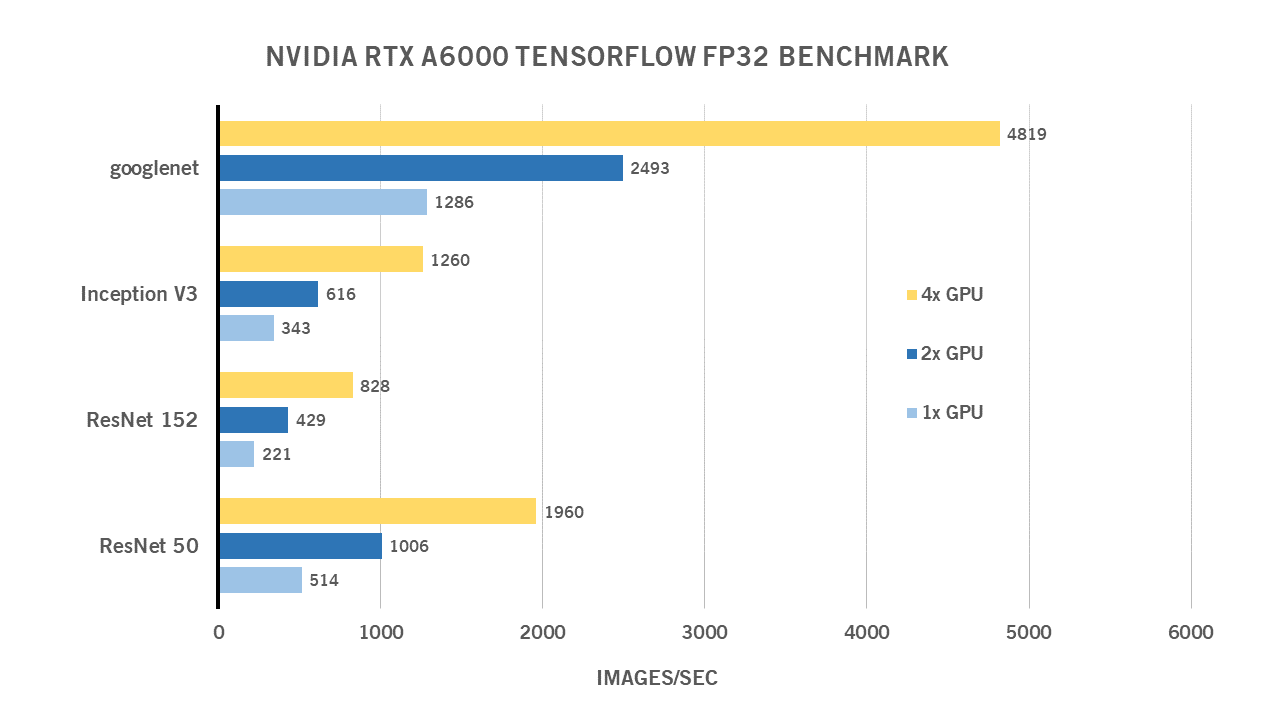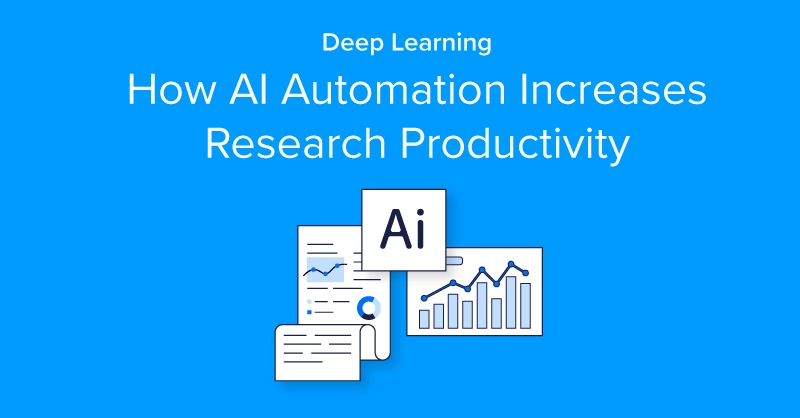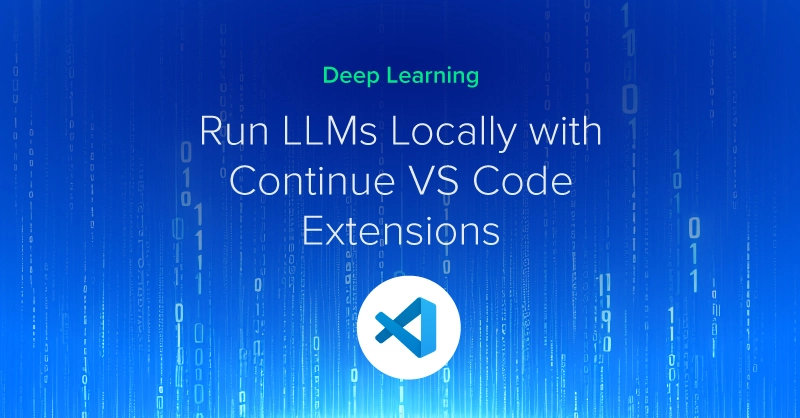NVIDIA RTX A6000 Benchmarks for TensorFlow
For this blog article, we conducted deep learning performance benchmarks for TensorFlow on NVIDIA RTX A6000 GPUs.
Our Deep Learning workstation was fitted with four RTX A6000 GPUs and we ran the standard “tf_cnn_benchmarks.py” benchmark script found in the official TensorFlow github. We tested on the following networks: ResNet50, ResNet152, Inception v3, and Googlenet. Furthermore, we ran the same tests using 1, 2, and 4 GPU configurations with a batch size of 256 for FP32 and 512 for FP16.
Key Points and Observations
- The NVIDIA RTX A6000 exhibits near linear scaling.
- For deep learning, the NVIDIA RTX A6000 is suitable for applications needing larger GPU memory requirements.
Interested in getting faster results?
Learn more about Exxact deep learning workstations starting at $3,700
NVIDIA RTX A6000 TensorFlow FP 16 Benchmark
| 1x GPU | 2x GPU | 4x GPU | Batch Size | |
| ResNet 50 | 1332 | 2596 | 5034 | 512 |
| ResNet 152 | 604 | 1164 | 2236 | 512 |
| Inception V3 | 737 | 1287 | 2739 | 512 |
| googlenet | 2602 | 4846 | 9546 | 512 |
NVIDIA RTX A6000 TensorFlow FP 32 Benchmark
| 1x GPU | 2x GPU | 4x GPU | Batch Size | |
| ResNet 50 | 514 | 1006 | 1960 | 256 |
| ResNet 152 | 221 | 429 | 828 | 256 |
| Inception V3 | 343 | 616 | 1260 | 256 |
| googlenet | 1286 | 2493 | 4819 | 256 |
More About NVIDIA RTX A6000's Professional Features
- NVIDIA NVLink Bridges allow you to connect two RTX A6000s. This delivers up to 112 gigabytes per second (GB/s) of bandwidth and a combined 96 GB of GDDR6 memory to tackle the most memory -intensive workloads.
- Synchronize multiple NVIDIA RTX A6000 GPUs with displays or projectors to create large-scale visualizations with NVIDIA Quadro Sync.
- Get the performance and security required for multi-stream video applications for broadcast, security, and video serving with dedicated video encode and decode engines.
- Download NVIDIA Quadro Experience™ for a full suite of productivity tools, including 4K recording, automatic alerts for driver updates, and gaming features.
- Turn your home office into a personal studio. The NVIDIA Broadcast app upgrades video conference calls, voice chats, and live streams using powerful AI effects like noise removal and virtual backgrounds.
Have any questions about NVIDIA GPUs or AI workstations and servers?
Contact Exxact Today

NVIDIA RTX A6000 Deep Learning Benchmarks for TensorFlow
NVIDIA RTX A6000 Benchmarks for TensorFlow
For this blog article, we conducted deep learning performance benchmarks for TensorFlow on NVIDIA RTX A6000 GPUs.
Our Deep Learning workstation was fitted with four RTX A6000 GPUs and we ran the standard “tf_cnn_benchmarks.py” benchmark script found in the official TensorFlow github. We tested on the following networks: ResNet50, ResNet152, Inception v3, and Googlenet. Furthermore, we ran the same tests using 1, 2, and 4 GPU configurations with a batch size of 256 for FP32 and 512 for FP16.
Key Points and Observations
- The NVIDIA RTX A6000 exhibits near linear scaling.
- For deep learning, the NVIDIA RTX A6000 is suitable for applications needing larger GPU memory requirements.
Interested in getting faster results?
Learn more about Exxact deep learning workstations starting at $3,700
NVIDIA RTX A6000 TensorFlow FP 16 Benchmark
| 1x GPU | 2x GPU | 4x GPU | Batch Size | |
| ResNet 50 | 1332 | 2596 | 5034 | 512 |
| ResNet 152 | 604 | 1164 | 2236 | 512 |
| Inception V3 | 737 | 1287 | 2739 | 512 |
| googlenet | 2602 | 4846 | 9546 | 512 |
NVIDIA RTX A6000 TensorFlow FP 32 Benchmark
| 1x GPU | 2x GPU | 4x GPU | Batch Size | |
| ResNet 50 | 514 | 1006 | 1960 | 256 |
| ResNet 152 | 221 | 429 | 828 | 256 |
| Inception V3 | 343 | 616 | 1260 | 256 |
| googlenet | 1286 | 2493 | 4819 | 256 |
More About NVIDIA RTX A6000's Professional Features
- NVIDIA NVLink Bridges allow you to connect two RTX A6000s. This delivers up to 112 gigabytes per second (GB/s) of bandwidth and a combined 96 GB of GDDR6 memory to tackle the most memory -intensive workloads.
- Synchronize multiple NVIDIA RTX A6000 GPUs with displays or projectors to create large-scale visualizations with NVIDIA Quadro Sync.
- Get the performance and security required for multi-stream video applications for broadcast, security, and video serving with dedicated video encode and decode engines.
- Download NVIDIA Quadro Experience™ for a full suite of productivity tools, including 4K recording, automatic alerts for driver updates, and gaming features.
- Turn your home office into a personal studio. The NVIDIA Broadcast app upgrades video conference calls, voice chats, and live streams using powerful AI effects like noise removal and virtual backgrounds.
Have any questions about NVIDIA GPUs or AI workstations and servers?
Contact Exxact Today