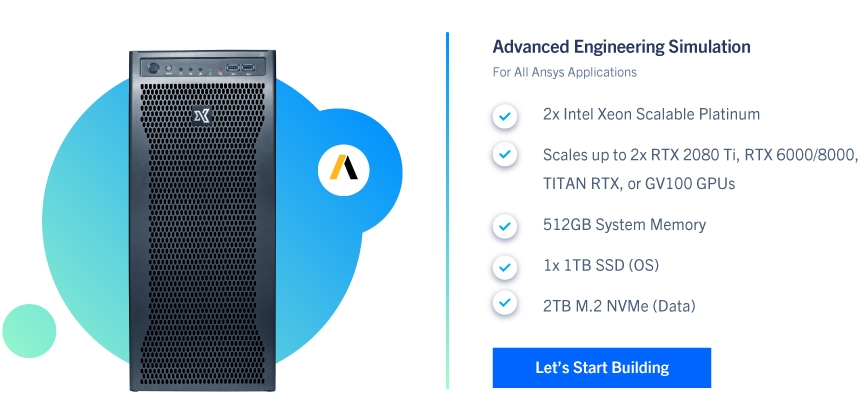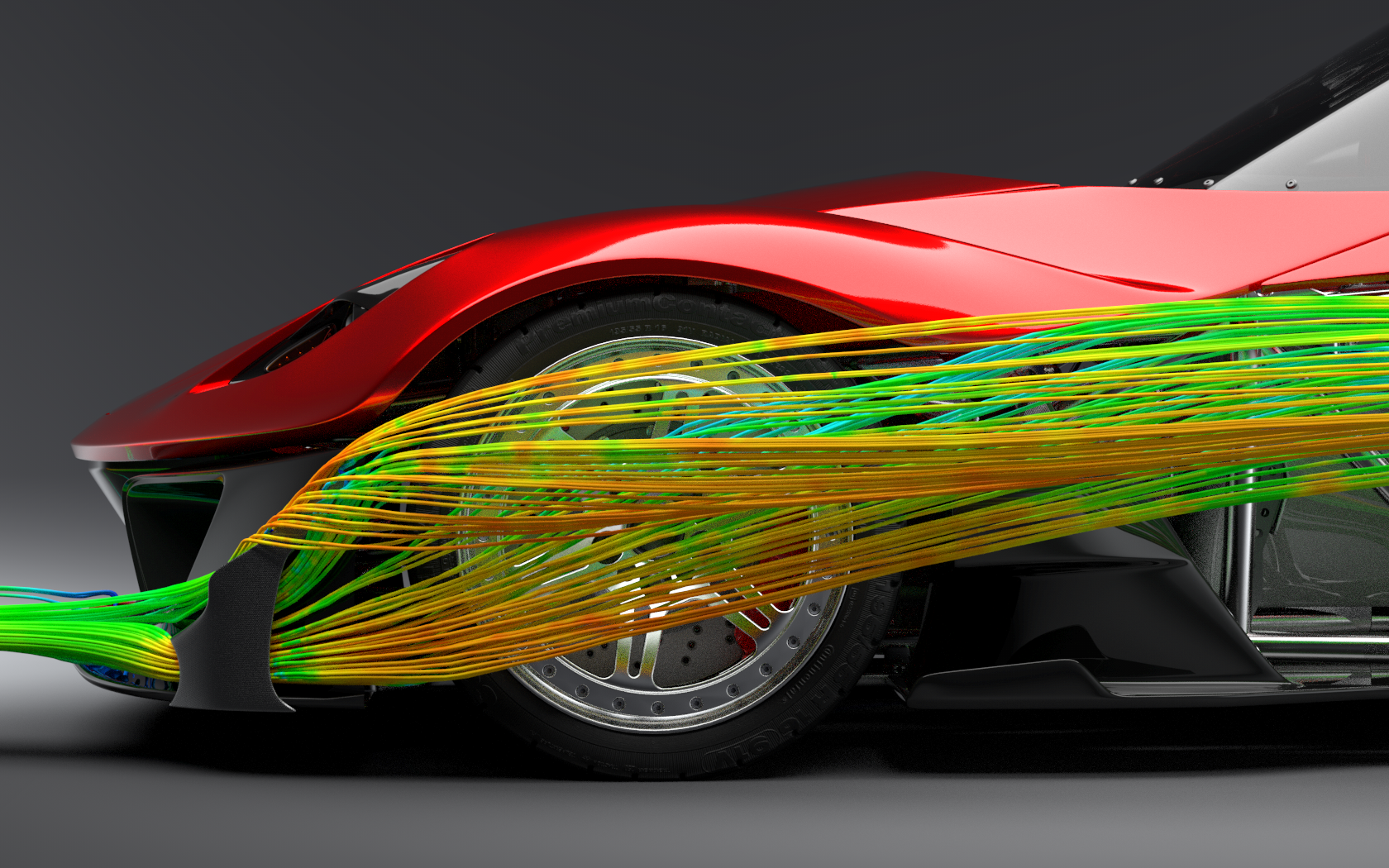
Get the Perfect Balance of CPU + GPU Power for Ansys
Ansys structural mechanics products have long supported parallel processing, and with it, faster solution turnaround times. Users of Ansys have always pushed the boundaries related to the size and complexity of models that can be solved with whatever hardware they have available. Using GPUs can provide engineers with a way to decrease overall solution times, by solving larger models in the same amount of time and providing better accuracy. With this in mind, Exxact partnered with Ansys to create solutions for engineers that match Ansys Workstation to their specific needs:
Entry Level Ansys Certified Workstation for Modeling and Simple Simulations
Are you a new grad looking to make a difference in the world? Perhaps looking to level up your career in engineering, but seem to be hamstrung by the high costs of computing? Perhaps you work on a team that shares valuable resources that never seem to be efficiently distributed. Simply put: this entry-level Ansys Mechanical Simulations workstation will allow you to make a meaningful impact by giving you a powerful solution that can still fit your budget.
Certified Dual Processor Ansys Workstation for Sparse Solver
Perhaps you need more precision and more powerful computation - you want to deliver something different (the next big thing!) without totally breaking the bank. You need a powerful machine that affords you the strength of a world-class workstation while saving money and time on current projects. Consider the power of a Dual 2nd Gen Intel Xeon Scalable Processor with high-end NVIDIA Quadro GPUs:
Certified Ansys Workstation for All Advanced Ansys Applications
Perhaps you're the industry veteran known to not compromise when it comes to technical details. You're considered the simulation expert whose final approval guarantees the accuracy of structural designs. You have an eye for detail and a breadth of knowledge that leaves no room for mistakes. You need a workstation that doesn't skimp on the hardware details. For maximum performance we recommend:
- Ansys CFD simulation (Fluent/Fluid) is a highly threaded application. For maximum utility, it's recommended to use higher core count processors like Xeon Gold/Platinum.
- The performance is doubled with one GPU acceleration and about 20% more when using two GPUs.
A few tips to get the most out of GPU acceleration for Ansys (Source Ansys)
- If using the sparse direct solver, ensure that the solution is always solving in-core. The sparse direct solver can utilize a lot of memory because the factored stiffness matrix is significantly more dense than the original matrix. If the solution runs in out-of-core mode, there will be a lot of I/O operations performed, causing a bottleneck so that the data will not be sent to the CPU and GPU fast enough and, therefore, compute power will be underutilized. A minimum of 48 GB of physical RAM is suggested, although this depends on the size of the models you typically solve.
- If using the PCG iterative solver, consider using multiple GPUs. While the sparse direct solver requires a lot of physical RAM compared to the amount of graphics memory, the PCG iterative solver is the opposite: Less physical RAM is needed, but more graphics memory is desirable. The supported graphics cards typically have 5 GB to 6 GB of graphics memory, so the only option for increasing graphics memory is to use additional cards. In ANSYS 14.5, multiple GPUs can be used for supported iterative solvers, allowing for larger problems to be solved on GPUs.
- For nonlinear analyses, use the NCNV command to obtain initial statistics of the solution. Instead of waiting for a long nonlinear analysis to complete to determine if the solution is compute-bound or I/O-bound, use the NCNV,,,3 command to stop the analysis after three iterations. (In ANSYS Mechanical with ANSYS Workbench, insert a “Commands (APDL)” object under the analysis branch and add this command.) The .PCS and.BCS files will reflect the solver time for a single iteration, so multiply this value by three to get a rough estimate of the time spent by the solver.
- Avoid the use of Lagrange multipliers. ANSYS GPU acceleration does not support Lagrange multipliers, which typically arise in three areas: “normal Lagrange” contact, “mixed u-P” formulation, and joints/MPC184 elements. For contact elements, use augmented Lagrange or other contact algorithms. For hyperelastic materials, add some small compressibility (real-life materials are not fully incompressible anyway) to avoid using the mixed u-P formulation. For joints, consider if the joint can be replaced with remote points and constraints or constraint equations. For example, a body-to-ground revolute joint could be replaced with remote displacement support.
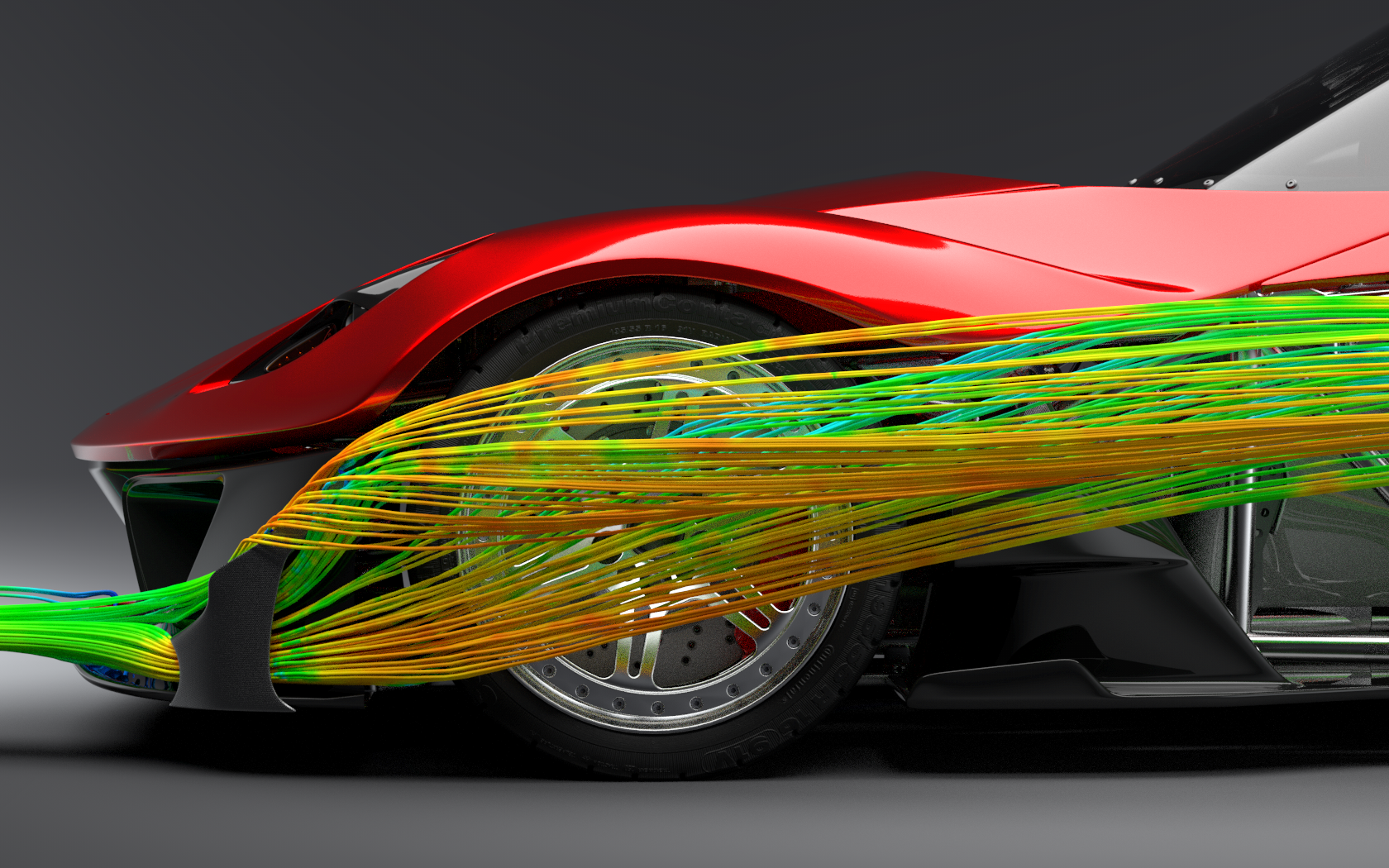
Selecting The Right Workstation for Ansys Workloads
Get the Perfect Balance of CPU + GPU Power for Ansys
Ansys structural mechanics products have long supported parallel processing, and with it, faster solution turnaround times. Users of Ansys have always pushed the boundaries related to the size and complexity of models that can be solved with whatever hardware they have available. Using GPUs can provide engineers with a way to decrease overall solution times, by solving larger models in the same amount of time and providing better accuracy. With this in mind, Exxact partnered with Ansys to create solutions for engineers that match Ansys Workstation to their specific needs:
Entry Level Ansys Certified Workstation for Modeling and Simple Simulations
Are you a new grad looking to make a difference in the world? Perhaps looking to level up your career in engineering, but seem to be hamstrung by the high costs of computing? Perhaps you work on a team that shares valuable resources that never seem to be efficiently distributed. Simply put: this entry-level Ansys Mechanical Simulations workstation will allow you to make a meaningful impact by giving you a powerful solution that can still fit your budget.
Certified Dual Processor Ansys Workstation for Sparse Solver
Perhaps you need more precision and more powerful computation - you want to deliver something different (the next big thing!) without totally breaking the bank. You need a powerful machine that affords you the strength of a world-class workstation while saving money and time on current projects. Consider the power of a Dual 2nd Gen Intel Xeon Scalable Processor with high-end NVIDIA Quadro GPUs:
Certified Ansys Workstation for All Advanced Ansys Applications
Perhaps you're the industry veteran known to not compromise when it comes to technical details. You're considered the simulation expert whose final approval guarantees the accuracy of structural designs. You have an eye for detail and a breadth of knowledge that leaves no room for mistakes. You need a workstation that doesn't skimp on the hardware details. For maximum performance we recommend:
- Ansys CFD simulation (Fluent/Fluid) is a highly threaded application. For maximum utility, it's recommended to use higher core count processors like Xeon Gold/Platinum.
- The performance is doubled with one GPU acceleration and about 20% more when using two GPUs.
A few tips to get the most out of GPU acceleration for Ansys (Source Ansys)
- If using the sparse direct solver, ensure that the solution is always solving in-core. The sparse direct solver can utilize a lot of memory because the factored stiffness matrix is significantly more dense than the original matrix. If the solution runs in out-of-core mode, there will be a lot of I/O operations performed, causing a bottleneck so that the data will not be sent to the CPU and GPU fast enough and, therefore, compute power will be underutilized. A minimum of 48 GB of physical RAM is suggested, although this depends on the size of the models you typically solve.
- If using the PCG iterative solver, consider using multiple GPUs. While the sparse direct solver requires a lot of physical RAM compared to the amount of graphics memory, the PCG iterative solver is the opposite: Less physical RAM is needed, but more graphics memory is desirable. The supported graphics cards typically have 5 GB to 6 GB of graphics memory, so the only option for increasing graphics memory is to use additional cards. In ANSYS 14.5, multiple GPUs can be used for supported iterative solvers, allowing for larger problems to be solved on GPUs.
- For nonlinear analyses, use the NCNV command to obtain initial statistics of the solution. Instead of waiting for a long nonlinear analysis to complete to determine if the solution is compute-bound or I/O-bound, use the NCNV,,,3 command to stop the analysis after three iterations. (In ANSYS Mechanical with ANSYS Workbench, insert a “Commands (APDL)” object under the analysis branch and add this command.) The .PCS and.BCS files will reflect the solver time for a single iteration, so multiply this value by three to get a rough estimate of the time spent by the solver.
- Avoid the use of Lagrange multipliers. ANSYS GPU acceleration does not support Lagrange multipliers, which typically arise in three areas: “normal Lagrange” contact, “mixed u-P” formulation, and joints/MPC184 elements. For contact elements, use augmented Lagrange or other contact algorithms. For hyperelastic materials, add some small compressibility (real-life materials are not fully incompressible anyway) to avoid using the mixed u-P formulation. For joints, consider if the joint can be replaced with remote points and constraints or constraint equations. For example, a body-to-ground revolute joint could be replaced with remote displacement support.