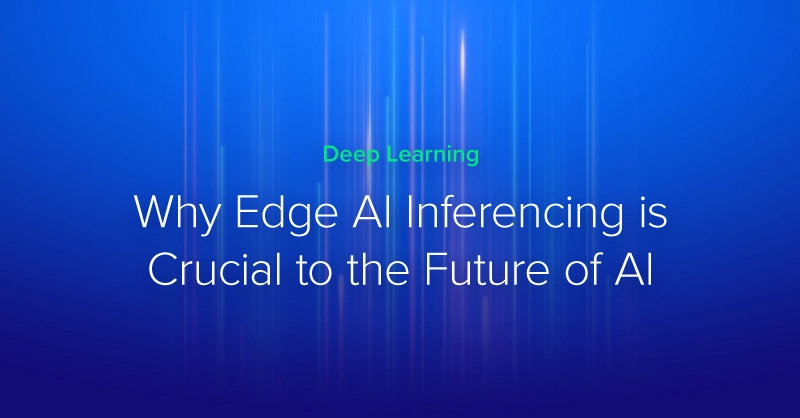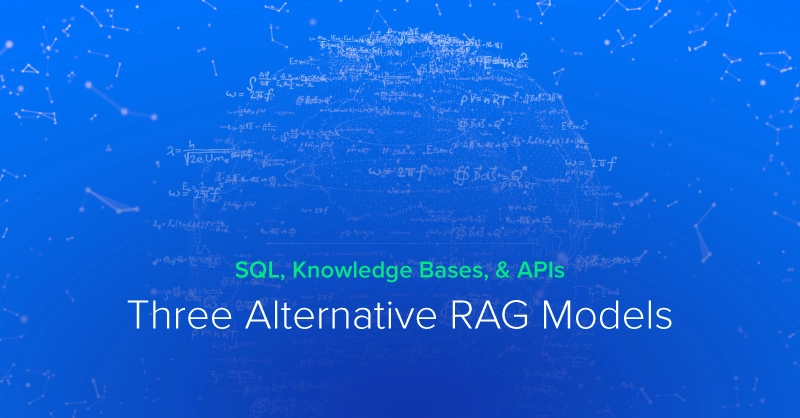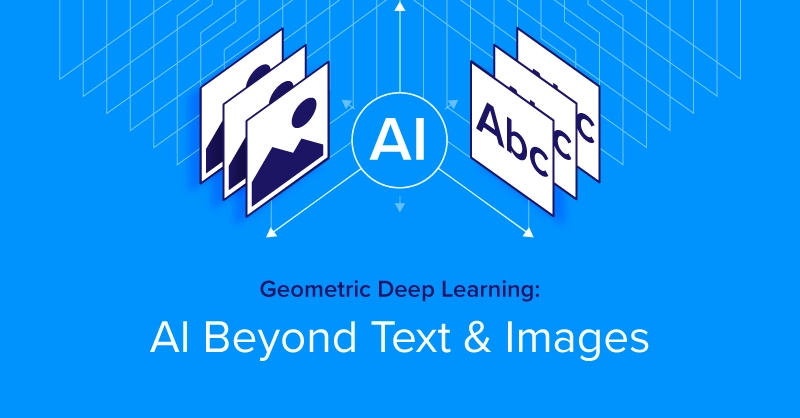What's New with the NVIDIA RTX Product Line Update?
With remote work becoming more popular and demand for GPU-accelerated workloads growing, Exxact solutions powered by NVIDIA RTX™ GPUs pack powerful real-time ray tracing and AI acceleration capabilities, transforming design and visualization workflows for the most complex tasks, like designing airplanes and automobiles, visual effects in movies and large-scale architectural design. NVIDIA recently added four new products to their RTX™ family of professional GPUs. Most of them may be familiar and can already be found in Exxact workstations, servers and rendering systems, but they now pack twice the GPU memory as the previous generation. NVIDIA T400 bumped GPU memory from 2GB GDDR6 to 4GB GDDR6, NVIDIA T1000 from 4GB GDDR6 to 8GB GDDR6, and NVIDIA RTX A2000 from 6GB GDDR6 to 12 GB GDDR6. New to the NVIDIA RTX lineup is the NVIDIA RTX A4500 GPU, which packs 20GB GDDR6.
The increased GPU memory in the updates and new releases provides more performance by allowing more data to reside entirely on it, making it easier and faster for the graphics processor to access. Increased functionality is achieved by allowing users to run more applications simultaneously, use more plugins/tools, run higher fidelity calculations, and work with higher-resolution models and images. Greater productivity is also achieved since running multiple graphics/compute/AI intensive applications across multiple high-resolution displays is common, and significant GPU memory is required just to drive the displays.
Exxact deep learning workstations combine the benefits of increased GPU memory with state-of-the-art PCIe peer-to-peer interconnect technology and a fully pre-installed suite of deep learning software to provide groundbreaking performance to accelerate deep learning research. Exxact AI servers are better able to train massive deep neural networks, achieve state-of-the-art results, or run production grade AI applications. Exxact rendering systems boost rendering performance, accelerate offline rendering, and provision high-performance virtual workstations.
New Professional GPUs Powered by the NVIDIA Turing GPU Architecture
The NVIDIA T400 4GB and NVIDIA T1000 8GB are built on the NVIDIA Turing GPU architecture. The powerful, low-profile solutions deliver full-size features, performance, and capabilities in a compact package so professionals can tackle a range of multi-app workflows with ease. Helping Exxact workstation users create crisp, clear, lifelike images and special effects, Turing GPUs are highly compact, as well as cost- and power-efficient.
NVIDIA T1000 8GB Performance Advantage over NVIDIA T1000 4GB
 Image Source: NVIDIA.com
Image Source: NVIDIA.comNVIDIA T1000 8GB Performance Advantage over NVIDIA T600 4GB
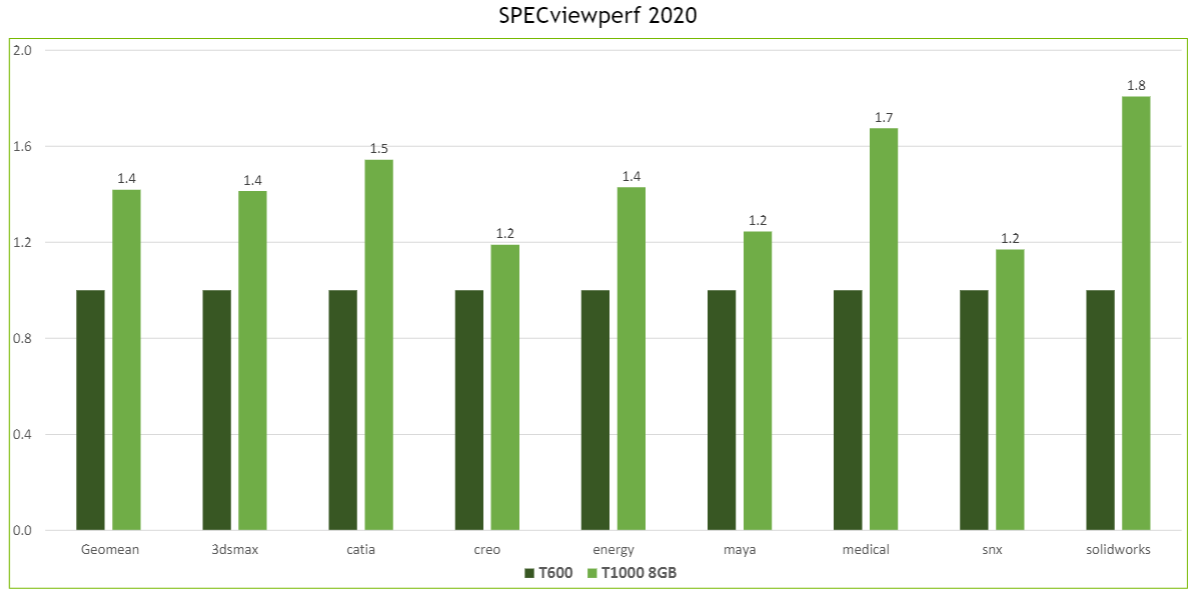 Image Source: NVIDIA.com
Image Source: NVIDIA.comLooking for a new NVIDIA Powered Workstation or Server?
Shop NVIDIA Systems
New Professional GPUs Powered by the NVIDIA Ampere GPU Architecture
The NVIDIA RTX A2000 12GB and NVIDIA RTX A4500 are built on the NVIDIA Ampere architecture, successor to the Turing architecture. These GPUs consist of thousands of CUDA cores versus the hundreds found in the above Turing-based GPUs, second-generation RT Cores for more visually accurate renders, third-generation Tensor Cores that allow Exxact AI workstations to boost AI and data science model training performance, and a PCI-E 4.0 x16 interface to improve data transfer speeds from CPU memory for data-intensive tasks.
NVIDIA RTX A2000 Graphics Performance Comparison
The NVIDIA RTX A2000 12GB GPU provides similar graphics performance compared to the NVIDIA RTX A2000 6GB, but the real advantage lies in increased functionality and higher fidelity, as well as 3D scene rendering where simpler looking scenes can take up more memory in the GPU.
NVIDIA RTX A2000 6GB vs 12GB Ansys Discovery Simulation Comparison
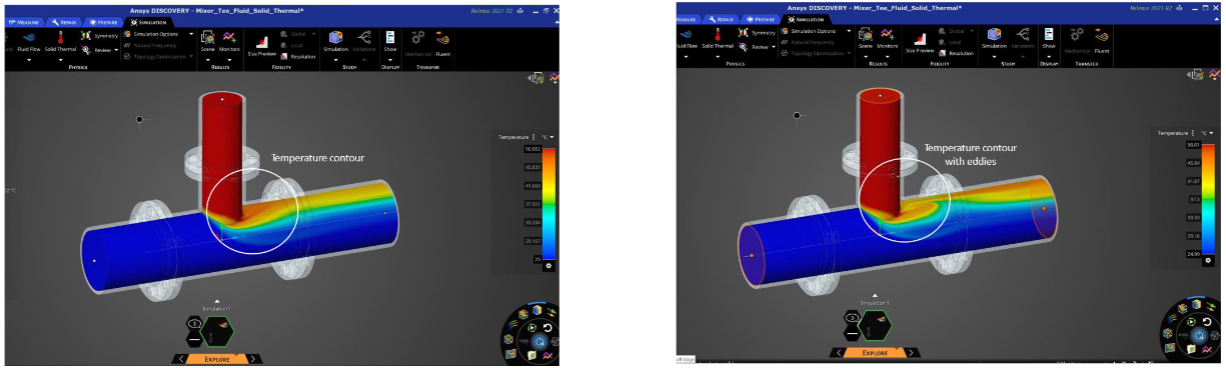
Image Source: NVIDIA.com
NVIDIA RTX A2000 6GB | NVIDIA RTX A2000 12GB |
Simulation is run at lower resolution | Simulation is run at much higher resolution |
Accuracy of the physics results limited by simulation resolution, which depends on GPU memory. | Higher GPU memory allows simulations at much higher fidelity, which leads to more accurate results with lower % error. |
Many modern innovations such as space exploration, autonomous vehicles and 5G networks would not exist without simulation. Exxact is one of the six listed on-premises hardware partners on the Ansys website that have performed testing to determine what hardware runs Ansys simulations best. Exxact workstations featuring NVIDIA RTX GPUs for Ansys applications allow users to accelerate design cycles with advanced physics modeling and industry-leading accuracy, which makes choosing the appropriate GPU memory crucial.
NVIDIA RTX A2000 3D Scene Rendering Comparison
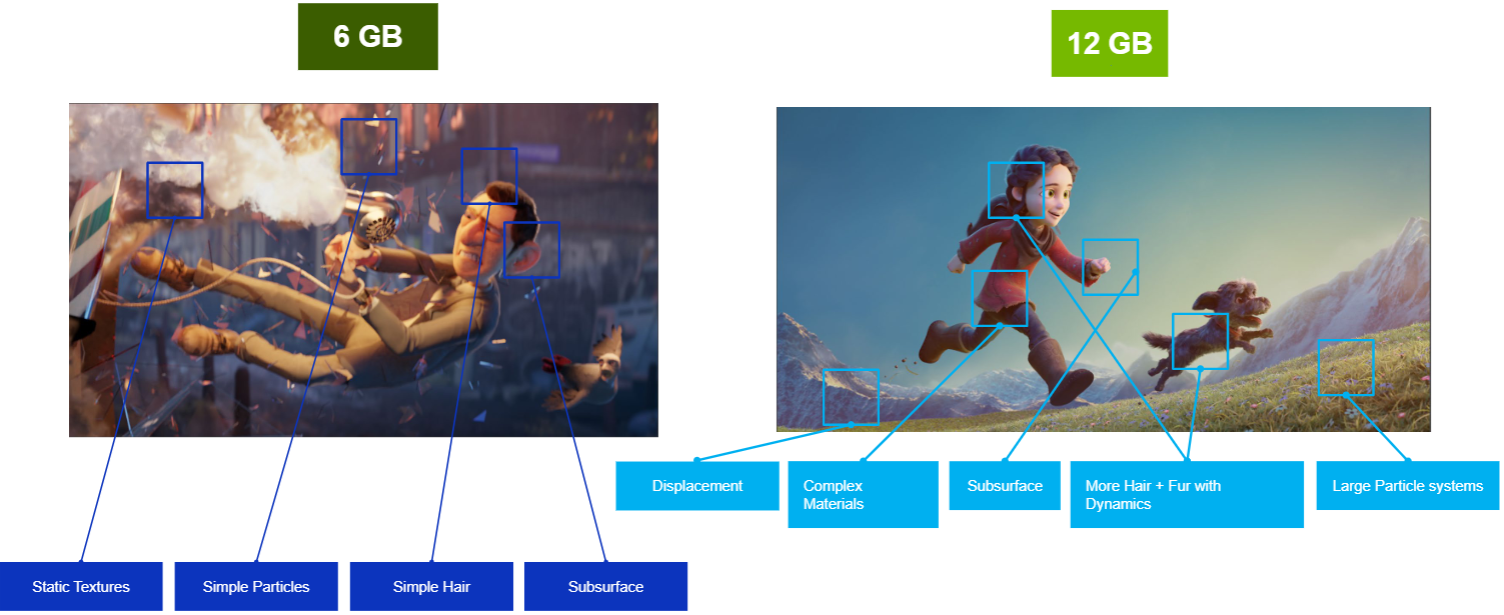
Image Source: NVIDIA.com
Exxact rendering systems with NVIDIA RTX GPUs are built to work with popular rendering and real-time rendering applications, such as Blender, Maya, 3ds Max, Unity, and more. A scene’s texture, lighting, shadows, and geometry, among other aspects, can easily fill up a GPU’s available memory, hence a larger GPU memory is greatly beneficial.
NVIDIA RTX A4500 Graphics Performance Comparison with RTX A4000
The NVIDIA RTX A4500 clearly outperforms its previous generation for rendering, AI training and inference, and workflow, as seen in the following comparisons.
NVIDIA RTX A4500 Rendering Performance Advantage over RTX A4000
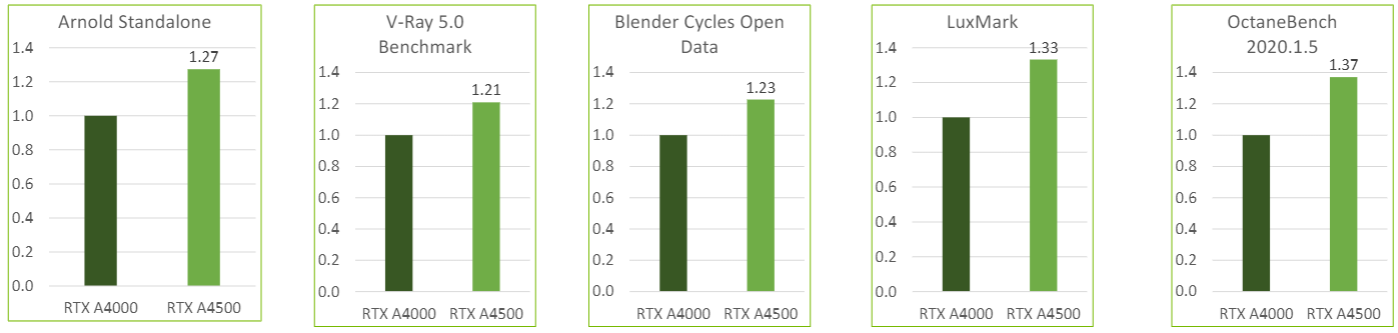
Image Source: NVIDIA.com
NVIDIA RTX A4500 AI Training & Inference Advantage over RTX A4000
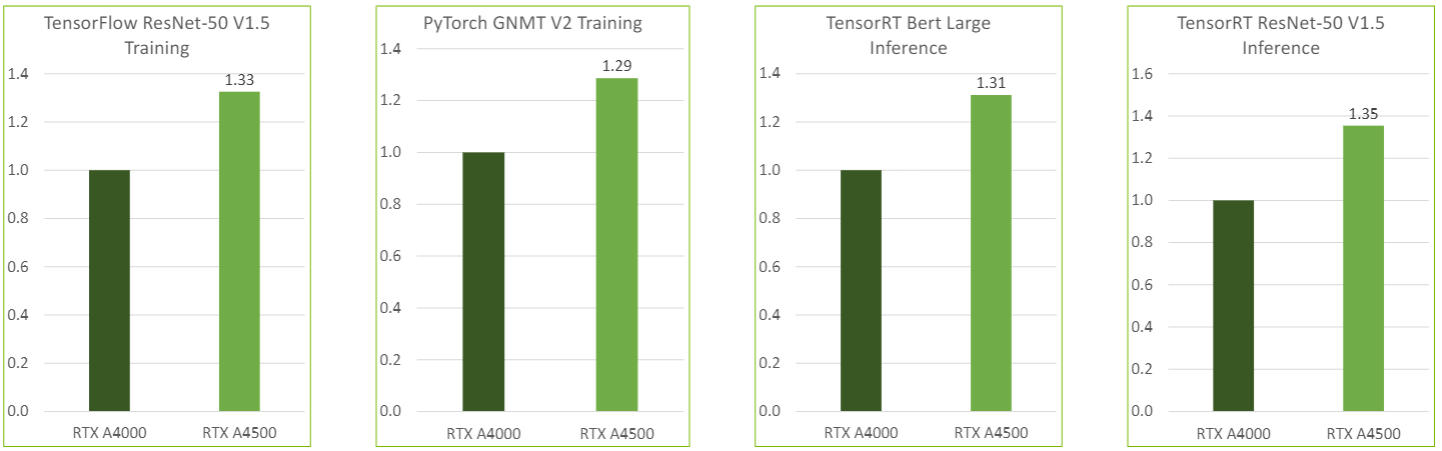
Image Source: NVIDIA.com
Exxact's deep learning infrastructure featuring NVIDIA RTX GPUs with increased memory significantly accelerates AI training, resulting in deeper insights in less time and faster time to ROI. A single Exxact inference server with increased GPU memory can replace multiple commodity CPU servers for deep learning inference applications and services, which reduces energy requirements and delivers both CapEx and OpEx savings.
NVIDIA RTX A4500 Workflow Comparison Example
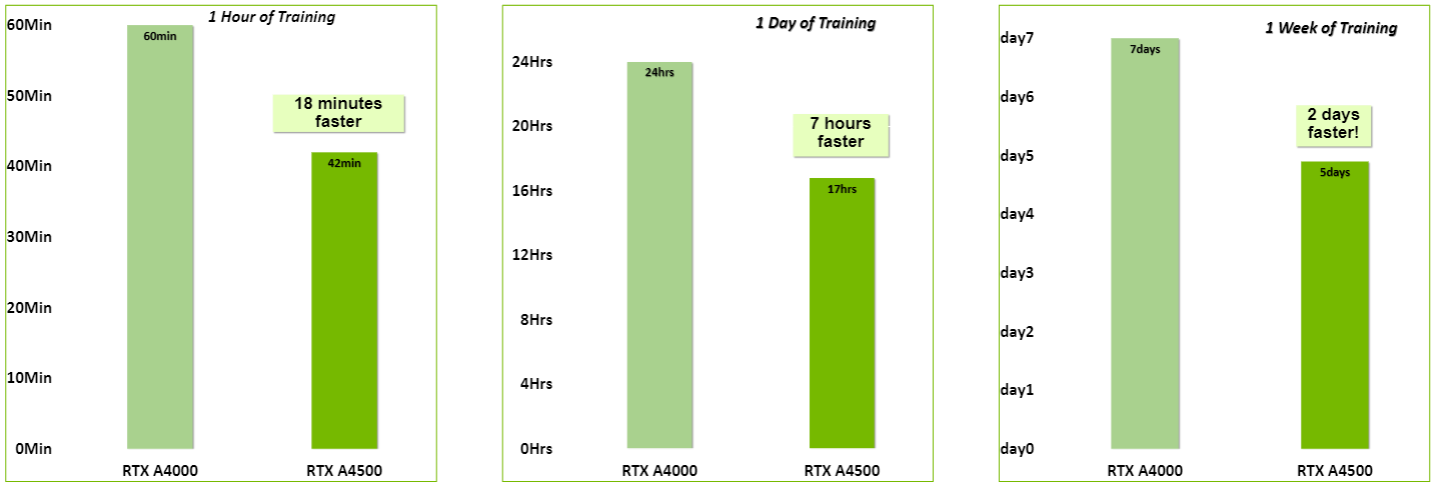 Image Source: NVIDIA.com
Image Source: NVIDIA.comThe NVIDIA RTX A4500 GPU can realize a 30 percent performance advantage for AI training over the NVIDIA RTX A4000. Even a small performance advantage can result in huge productivity gains where training time can be reduced by minutes, hours, and even days.
Another advantage of the NVIDIA RTX A4500 over the NVIDIA RTX A4000 is NVLink support—touted as the world’s first high-speed GPU interconnect that offers a significantly faster alternative for multi-GPU systems than traditional PCIe-based solutions. NVLink helps future-proof a user’s investment by letting them expand GPU memory for even larger models and data sets of tomorrow.
To further help you choose which GPU to future proof for tomorrow’s challenges, the following chart shows comparisons to the previous generation line-up.
NVIDIA GPU Specifications Comparison
| NVIDIA T400 | NVIDIA T600 | NVIDIA T1000 | NVIDIA RTX A2000 | NVIDIA RTX A4000 | NVIDIA RTX A4500 | NVIDIA RTX A5000 | NVIDIA RTX A6000 | |
| Architecture | Turing | Turing | Turing | Ampere | Ampere | Ampere | Ampere | Ampere |
| GPU Memory | 2/4 GB GDDR6 | 4 GB GDDR6 | 4/8 GB GDDR6 | 6/12 GB GDDR6 | 16 GB GDDR6 | 20 GB GDDR6 | 24 GB DDR6 | 48 GB GDDR6 |
| ECC Memory | No | No | No | Yes | Yes | Yes | Yes | Yes |
| CUDA Cores | 384 | 640 | 896 | 3,328 | 6,144 | 7,168 | 8,192 | 10,752 |
| Tensor Cores | 104 | 192 | 224 | 256 | 336 | |||
| RT Cores | 26 | 48 | 56 | 64 | 84 | |||
| SP perf | 1.09 TFLOPS | 1.71 TFLOPS | 2.5 TFLOPS | 8 TFLOPS | 19.2 TFLOPS | 23.7 TFLOPS | 27.8 TFLOPS | 38.7 TFLOPS |
| RT Core perf | 15.6 TFLOPS | 37.4 TFLOPS | 46.2 TFLOPS | 54.2 TFLOPS | 75.6 TFLOPS | |||
| Tensor perf | 63.9 TFLOPS | 153.4 TFLOPS | 189.2 TFLOPS | 222.2 TFLOPS | 309.7 TFLOPS | |||
| Max Power | 30W | 40W | 50W | 70W | 140W | 200W | 230W | 300W |
| Graphic Bus | PCI-E 3.0 x16 | PCI-E 3.0 x16 | PCI-E 3.0 x16 | PCI-E 4.0 x16 | PCI-E 4.0 x16 | PCI-E 4.0 x16 | PCI-E 4.0 x16 | PCI-E 4.0 x16 |
| Connectors | 3x mDP 1.4 | 4x mDP 1.4 | 4x mDP 1.4 | 4x mDP 1.4 | 4x DP 1.4 | 4x DP 1.4 | 4x DP 1.4 | 4x DP 1.4 |
| Form Factor | Single Slot | Single Slot | Single Slot | Dual Slot | Single Slot | Dual Slot | Dual Slot | Dual Slot |
| vGPU Software | N/A | N/A | N/A | N/A | N/A | N/A | NVIDIA RTX vWS | NVIDIA RTX vWS |
| NVLink | N/A | N/A | N/A | N/A | N/A | 2x RTX A4500 | 2x RTX A5000 | 2x RTX A6000 |
| Power Connector | N/A | N/A | N/A | N/A | 1x 6-pin PCIe | 1x 8-pin PCIe | 1x 8-pin PCIe | 1x 8-pin CPU |
Final Thoughts
All NVIDIA RTX GPUs are certified with a broad range of professional applications, tested by leading independent software vendors and workstation manufacturers like Exxact, and backed by a global team of support specialists to give you peace of mind when it comes to a visual computing platform for your mission-critical business.
However, larger GPU memory boosts workflows that consist of multiple simultaneous applications across multiple high-resolution displays, and provide the required memory to run advanced graphics, AI-augmented tools, CUDA-accelerated applications, and rendering. The new GPUs offer great value in regard to time-to-solution, time-to-market, and meeting the demands of future challenges.
Have any questions?
Contact Exxact Today

Exxact Offers NVIDIA RTX-Powered Systems
What's New with the NVIDIA RTX Product Line Update?
With remote work becoming more popular and demand for GPU-accelerated workloads growing, Exxact solutions powered by NVIDIA RTX™ GPUs pack powerful real-time ray tracing and AI acceleration capabilities, transforming design and visualization workflows for the most complex tasks, like designing airplanes and automobiles, visual effects in movies and large-scale architectural design. NVIDIA recently added four new products to their RTX™ family of professional GPUs. Most of them may be familiar and can already be found in Exxact workstations, servers and rendering systems, but they now pack twice the GPU memory as the previous generation. NVIDIA T400 bumped GPU memory from 2GB GDDR6 to 4GB GDDR6, NVIDIA T1000 from 4GB GDDR6 to 8GB GDDR6, and NVIDIA RTX A2000 from 6GB GDDR6 to 12 GB GDDR6. New to the NVIDIA RTX lineup is the NVIDIA RTX A4500 GPU, which packs 20GB GDDR6.
The increased GPU memory in the updates and new releases provides more performance by allowing more data to reside entirely on it, making it easier and faster for the graphics processor to access. Increased functionality is achieved by allowing users to run more applications simultaneously, use more plugins/tools, run higher fidelity calculations, and work with higher-resolution models and images. Greater productivity is also achieved since running multiple graphics/compute/AI intensive applications across multiple high-resolution displays is common, and significant GPU memory is required just to drive the displays.
Exxact deep learning workstations combine the benefits of increased GPU memory with state-of-the-art PCIe peer-to-peer interconnect technology and a fully pre-installed suite of deep learning software to provide groundbreaking performance to accelerate deep learning research. Exxact AI servers are better able to train massive deep neural networks, achieve state-of-the-art results, or run production grade AI applications. Exxact rendering systems boost rendering performance, accelerate offline rendering, and provision high-performance virtual workstations.
New Professional GPUs Powered by the NVIDIA Turing GPU Architecture
The NVIDIA T400 4GB and NVIDIA T1000 8GB are built on the NVIDIA Turing GPU architecture. The powerful, low-profile solutions deliver full-size features, performance, and capabilities in a compact package so professionals can tackle a range of multi-app workflows with ease. Helping Exxact workstation users create crisp, clear, lifelike images and special effects, Turing GPUs are highly compact, as well as cost- and power-efficient.
NVIDIA T1000 8GB Performance Advantage over NVIDIA T1000 4GB
 Image Source: NVIDIA.com
Image Source: NVIDIA.comNVIDIA T1000 8GB Performance Advantage over NVIDIA T600 4GB
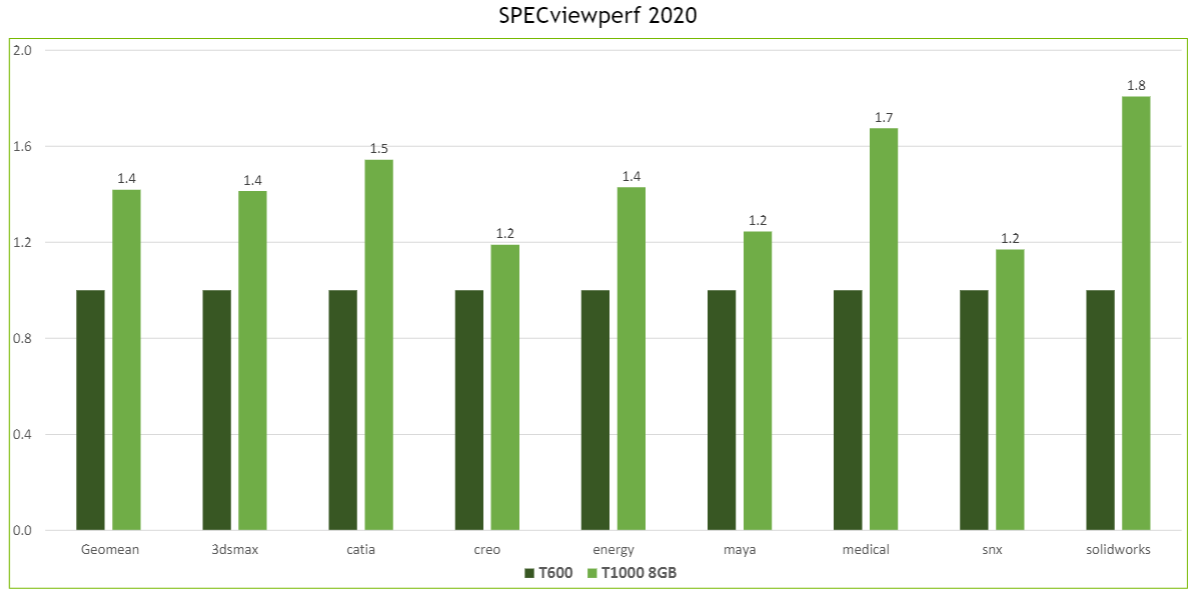 Image Source: NVIDIA.com
Image Source: NVIDIA.comLooking for a new NVIDIA Powered Workstation or Server?
Shop NVIDIA Systems
New Professional GPUs Powered by the NVIDIA Ampere GPU Architecture
The NVIDIA RTX A2000 12GB and NVIDIA RTX A4500 are built on the NVIDIA Ampere architecture, successor to the Turing architecture. These GPUs consist of thousands of CUDA cores versus the hundreds found in the above Turing-based GPUs, second-generation RT Cores for more visually accurate renders, third-generation Tensor Cores that allow Exxact AI workstations to boost AI and data science model training performance, and a PCI-E 4.0 x16 interface to improve data transfer speeds from CPU memory for data-intensive tasks.
NVIDIA RTX A2000 Graphics Performance Comparison
The NVIDIA RTX A2000 12GB GPU provides similar graphics performance compared to the NVIDIA RTX A2000 6GB, but the real advantage lies in increased functionality and higher fidelity, as well as 3D scene rendering where simpler looking scenes can take up more memory in the GPU.
NVIDIA RTX A2000 6GB vs 12GB Ansys Discovery Simulation Comparison
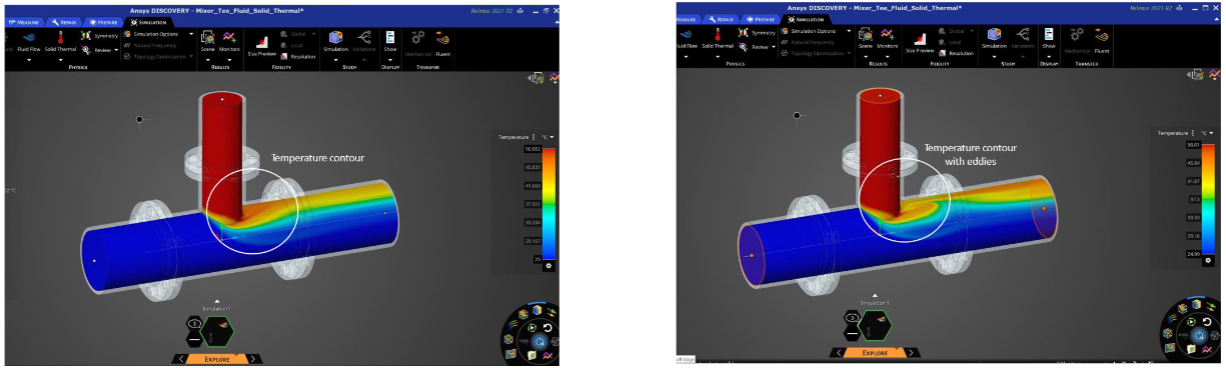
Image Source: NVIDIA.com
NVIDIA RTX A2000 6GB | NVIDIA RTX A2000 12GB |
Simulation is run at lower resolution | Simulation is run at much higher resolution |
Accuracy of the physics results limited by simulation resolution, which depends on GPU memory. | Higher GPU memory allows simulations at much higher fidelity, which leads to more accurate results with lower % error. |
Many modern innovations such as space exploration, autonomous vehicles and 5G networks would not exist without simulation. Exxact is one of the six listed on-premises hardware partners on the Ansys website that have performed testing to determine what hardware runs Ansys simulations best. Exxact workstations featuring NVIDIA RTX GPUs for Ansys applications allow users to accelerate design cycles with advanced physics modeling and industry-leading accuracy, which makes choosing the appropriate GPU memory crucial.
NVIDIA RTX A2000 3D Scene Rendering Comparison
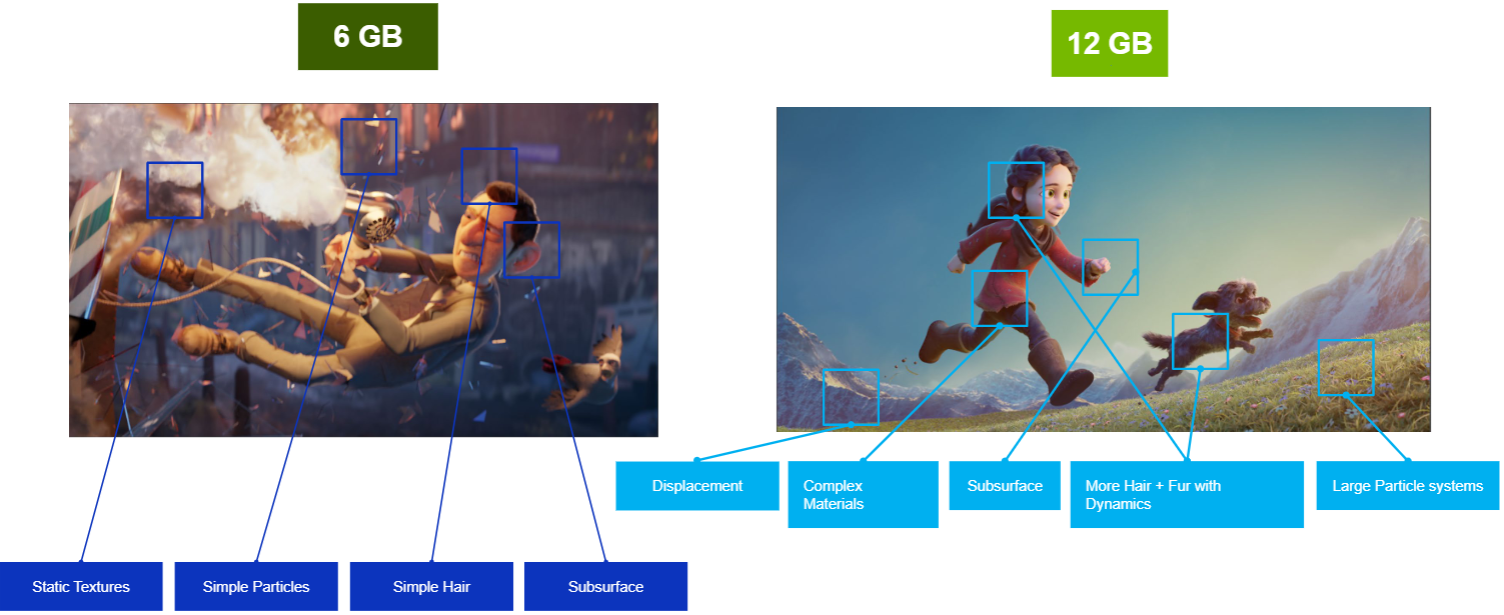
Image Source: NVIDIA.com
Exxact rendering systems with NVIDIA RTX GPUs are built to work with popular rendering and real-time rendering applications, such as Blender, Maya, 3ds Max, Unity, and more. A scene’s texture, lighting, shadows, and geometry, among other aspects, can easily fill up a GPU’s available memory, hence a larger GPU memory is greatly beneficial.
NVIDIA RTX A4500 Graphics Performance Comparison with RTX A4000
The NVIDIA RTX A4500 clearly outperforms its previous generation for rendering, AI training and inference, and workflow, as seen in the following comparisons.
NVIDIA RTX A4500 Rendering Performance Advantage over RTX A4000
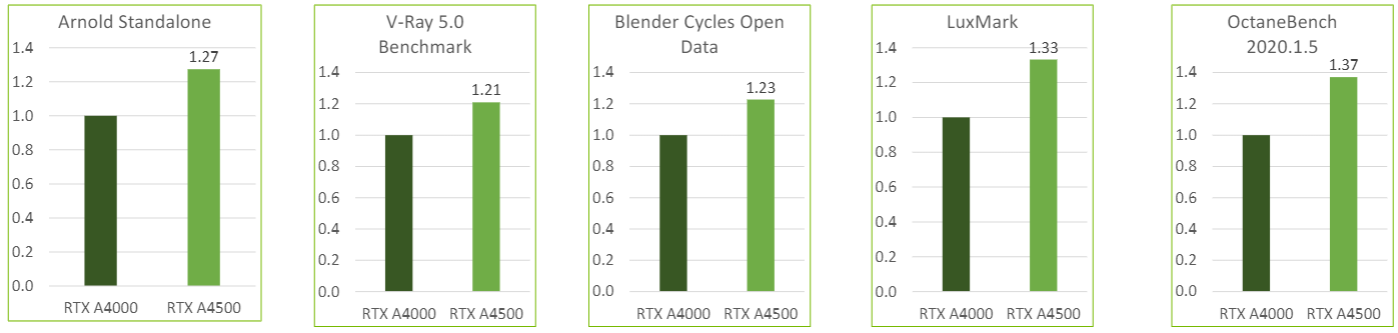
Image Source: NVIDIA.com
NVIDIA RTX A4500 AI Training & Inference Advantage over RTX A4000
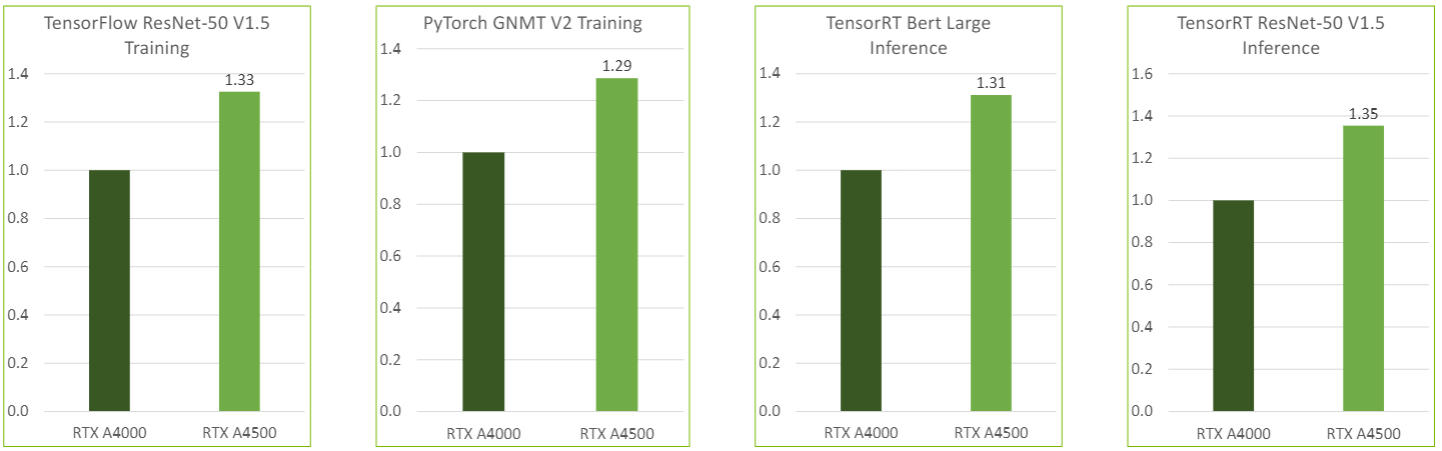
Image Source: NVIDIA.com
Exxact's deep learning infrastructure featuring NVIDIA RTX GPUs with increased memory significantly accelerates AI training, resulting in deeper insights in less time and faster time to ROI. A single Exxact inference server with increased GPU memory can replace multiple commodity CPU servers for deep learning inference applications and services, which reduces energy requirements and delivers both CapEx and OpEx savings.
NVIDIA RTX A4500 Workflow Comparison Example
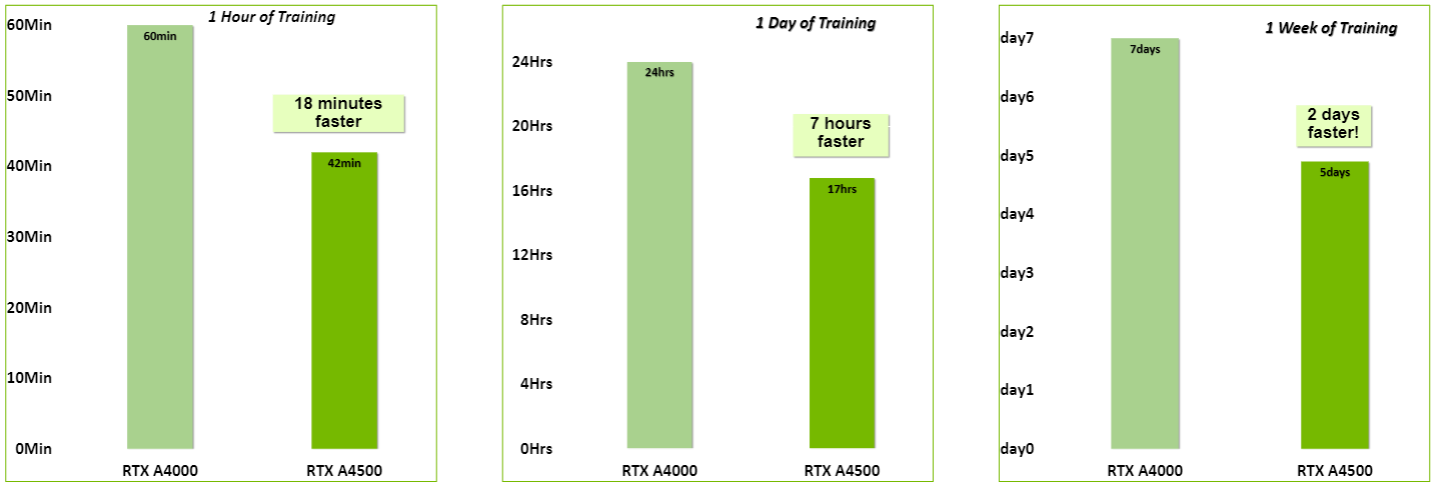 Image Source: NVIDIA.com
Image Source: NVIDIA.comThe NVIDIA RTX A4500 GPU can realize a 30 percent performance advantage for AI training over the NVIDIA RTX A4000. Even a small performance advantage can result in huge productivity gains where training time can be reduced by minutes, hours, and even days.
Another advantage of the NVIDIA RTX A4500 over the NVIDIA RTX A4000 is NVLink support—touted as the world’s first high-speed GPU interconnect that offers a significantly faster alternative for multi-GPU systems than traditional PCIe-based solutions. NVLink helps future-proof a user’s investment by letting them expand GPU memory for even larger models and data sets of tomorrow.
To further help you choose which GPU to future proof for tomorrow’s challenges, the following chart shows comparisons to the previous generation line-up.
NVIDIA GPU Specifications Comparison
| NVIDIA T400 | NVIDIA T600 | NVIDIA T1000 | NVIDIA RTX A2000 | NVIDIA RTX A4000 | NVIDIA RTX A4500 | NVIDIA RTX A5000 | NVIDIA RTX A6000 | |
| Architecture | Turing | Turing | Turing | Ampere | Ampere | Ampere | Ampere | Ampere |
| GPU Memory | 2/4 GB GDDR6 | 4 GB GDDR6 | 4/8 GB GDDR6 | 6/12 GB GDDR6 | 16 GB GDDR6 | 20 GB GDDR6 | 24 GB DDR6 | 48 GB GDDR6 |
| ECC Memory | No | No | No | Yes | Yes | Yes | Yes | Yes |
| CUDA Cores | 384 | 640 | 896 | 3,328 | 6,144 | 7,168 | 8,192 | 10,752 |
| Tensor Cores | 104 | 192 | 224 | 256 | 336 | |||
| RT Cores | 26 | 48 | 56 | 64 | 84 | |||
| SP perf | 1.09 TFLOPS | 1.71 TFLOPS | 2.5 TFLOPS | 8 TFLOPS | 19.2 TFLOPS | 23.7 TFLOPS | 27.8 TFLOPS | 38.7 TFLOPS |
| RT Core perf | 15.6 TFLOPS | 37.4 TFLOPS | 46.2 TFLOPS | 54.2 TFLOPS | 75.6 TFLOPS | |||
| Tensor perf | 63.9 TFLOPS | 153.4 TFLOPS | 189.2 TFLOPS | 222.2 TFLOPS | 309.7 TFLOPS | |||
| Max Power | 30W | 40W | 50W | 70W | 140W | 200W | 230W | 300W |
| Graphic Bus | PCI-E 3.0 x16 | PCI-E 3.0 x16 | PCI-E 3.0 x16 | PCI-E 4.0 x16 | PCI-E 4.0 x16 | PCI-E 4.0 x16 | PCI-E 4.0 x16 | PCI-E 4.0 x16 |
| Connectors | 3x mDP 1.4 | 4x mDP 1.4 | 4x mDP 1.4 | 4x mDP 1.4 | 4x DP 1.4 | 4x DP 1.4 | 4x DP 1.4 | 4x DP 1.4 |
| Form Factor | Single Slot | Single Slot | Single Slot | Dual Slot | Single Slot | Dual Slot | Dual Slot | Dual Slot |
| vGPU Software | N/A | N/A | N/A | N/A | N/A | N/A | NVIDIA RTX vWS | NVIDIA RTX vWS |
| NVLink | N/A | N/A | N/A | N/A | N/A | 2x RTX A4500 | 2x RTX A5000 | 2x RTX A6000 |
| Power Connector | N/A | N/A | N/A | N/A | 1x 6-pin PCIe | 1x 8-pin PCIe | 1x 8-pin PCIe | 1x 8-pin CPU |
Final Thoughts
All NVIDIA RTX GPUs are certified with a broad range of professional applications, tested by leading independent software vendors and workstation manufacturers like Exxact, and backed by a global team of support specialists to give you peace of mind when it comes to a visual computing platform for your mission-critical business.
However, larger GPU memory boosts workflows that consist of multiple simultaneous applications across multiple high-resolution displays, and provide the required memory to run advanced graphics, AI-augmented tools, CUDA-accelerated applications, and rendering. The new GPUs offer great value in regard to time-to-solution, time-to-market, and meeting the demands of future challenges.
Have any questions?
Contact Exxact Today