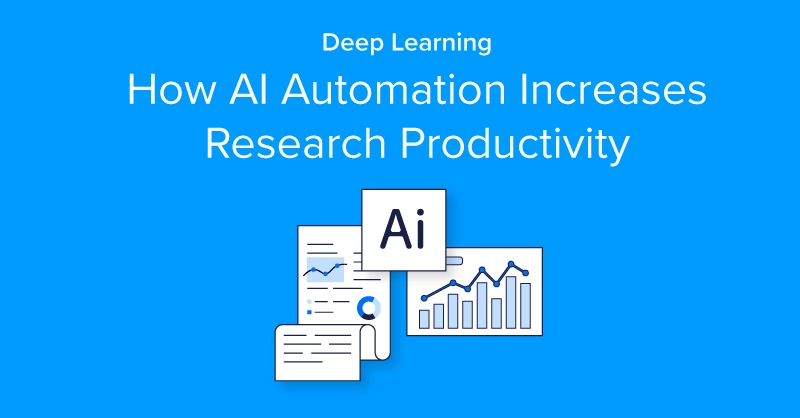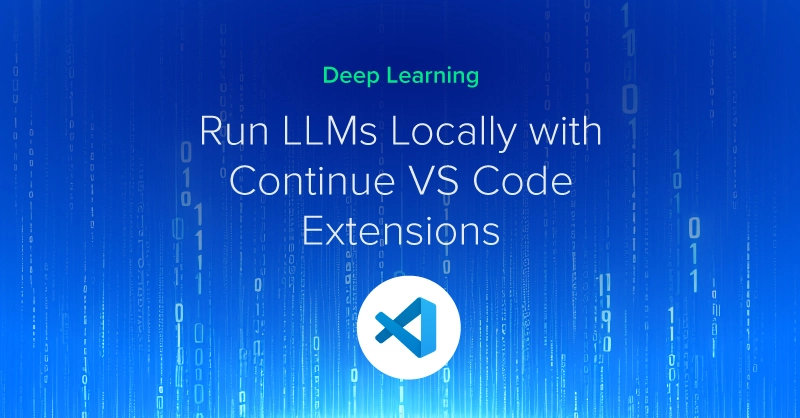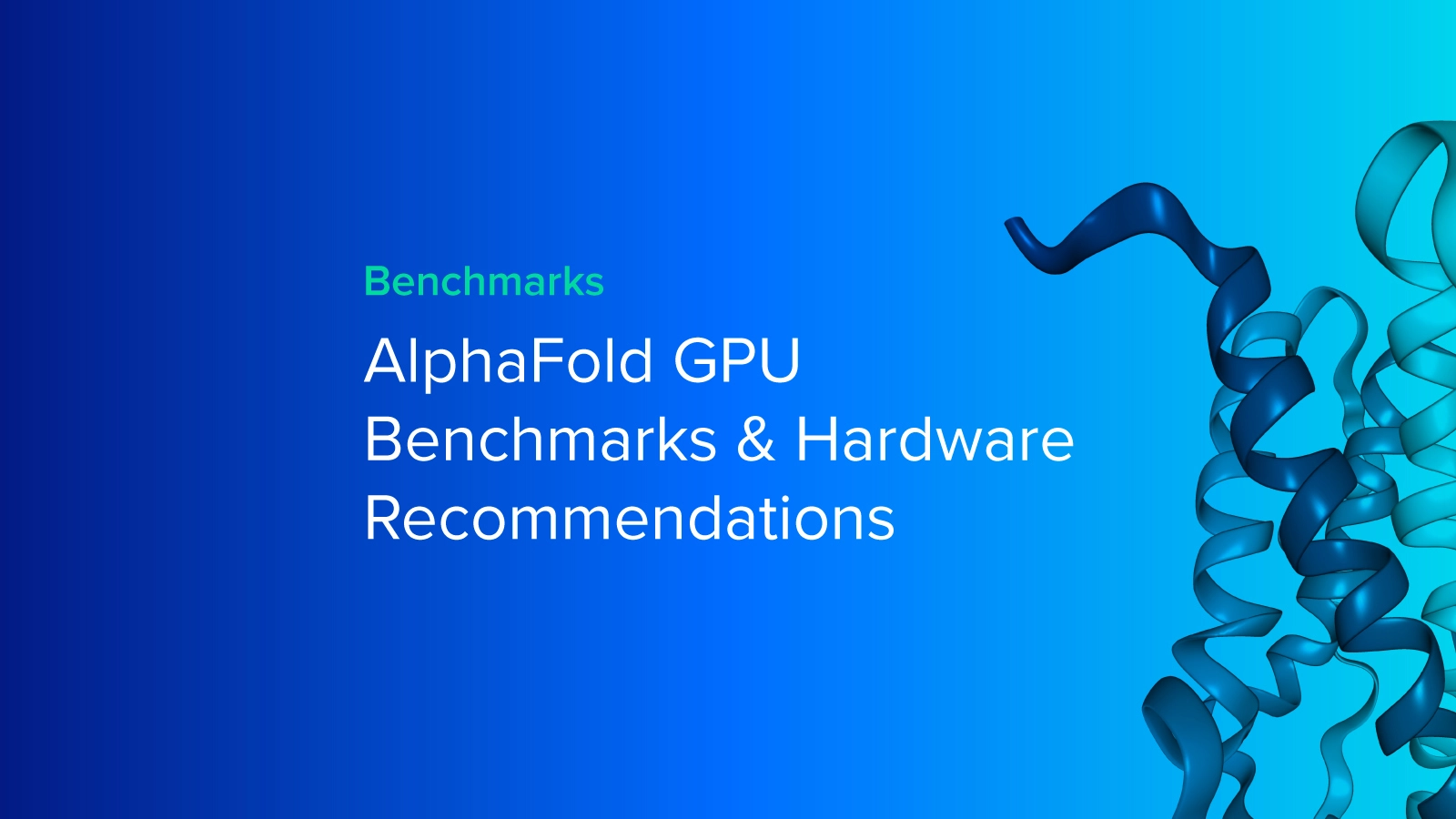
AlphaFold Benchmarking Scope
As a value-added supplier of scientific workstations and servers, Exxact Corporation regularly provides reference benchmarks in various GPU configurations to guide Molecular Dynamics scientists looking to procure systems optimized for their research. In this blog, we benchmark the different GPU configurations and CPU-only configurations to evaluate performance in AlphaFold2 and evaluate the total time in seconds for a protein prediction.
What is AlphaFold2?
AlphaFold2 is a revolutionary Artificial Intelligence and Machine Learning system developed by DeepMind built to predict the 3D structure of a protein based on its 2-dimensional structure amino acid sequence. Its predictions are remarkably accurate that also display the confidence level in its prediction.
The breakthrough of AlphaFold2 came in 2018 when DeepMind entered the first iteration, AlphaFold, to the Critical Assessment of Structure Prediction (CASP) competition and received a never-before-seen accuracy of about 60%. Two years later in 2020, AlphaFold2 delivered a near 90% accuracy. Previous methods couldn’t break a 50% accurate prediction model in previous years.
Due to AlphaFold2’s innovations, the industries performing molecular dynamics research utilize AlphaFold2 for molecular discovery. Since molecular function is based on molecular structure, future implications could lead to building new molecules with specific properties.
Exxact Benchmark System Specifications
| Xeon W Workstation | |
|---|---|
| Processor | Intel Xeon W9-3495X |
| Total Cores | 56 Cores |
| Base/Max Boost Clock | 1.9GHz/4.8GHz |
| Memory | 512GB DDR5 ECC |
| Storage #1 | 1.92TB M.2 NVMe SSD |
| CUDA Version | 12.0 |
Performance Benchmarks for AlphaFold2
Our first test we wanted to see the performance of GPU acceleration and scalability. Here we are testing an RTX A4500 in 1x, 2x, and 4x setups. Unfortunately, there is no scalability when increasing the number of GPUs, all giving the same time to completion. On the bright side, adding even just a single GPU is almost 5 times faster than CPU alone.

We checked multiple times to ensure the correct settings were used. We even went ahead and tested a different GPU, the NVIDIA RTX 6000 Ada, which is significantly faster than the previously tested RTX A4500 in raw performance. This test was to see if a different GPU with more performance could deliver better results.

According to our tests we there is no sizable difference between the performance of the RTX A4500 and the RTX 6000 Ada with nearly identical results.
AlphaFold2 Hardware Recommendations
Not all use cases are the same and AlphaFold2 is most likely not the only application used in your research. At Exxact Corp., we strive to provide the resources in getting the best custom system fit for you.
As you can see from the results, adding any GPU will deliver the same performance across the board. However, our recommendation is not to get the most cost-effective option. Those who run AlphaFold2 more often than not, run other applications like AMBER, GROMACs, or NAMD that have other hardware requirements. Our hardware recommendation is to optimize your hardware for another application since for AlphaFold2, it doesn’t matter too much as to which GPU or how many GPUs you will use.
For example, in our previous blog, we benchmarked NAMD and found that scalability is present. The 4x RTX A4500s had the best performance per dollar. On the other hand, 4x RTX 6000 Ada holds the best performance overall. Regardless of which GPU configuration is chosen, you can be confident that AlphaFold2 performs the same in both systems.
If you are running strictly AlphaFold2, the performance of a barebones workstation with a single GPU will get the job done. But again, we would recommend configuring your system to align with your most compute intensive jobs. You can also run AlphaFold’s code on a Google Colab notebook and get GPU results when turning on hardware acceleration.
Accelerate your research with a performance-optimized system fit for your Molecular Dynamics application.
Not sure what you need? Contact Us Today to learn more!
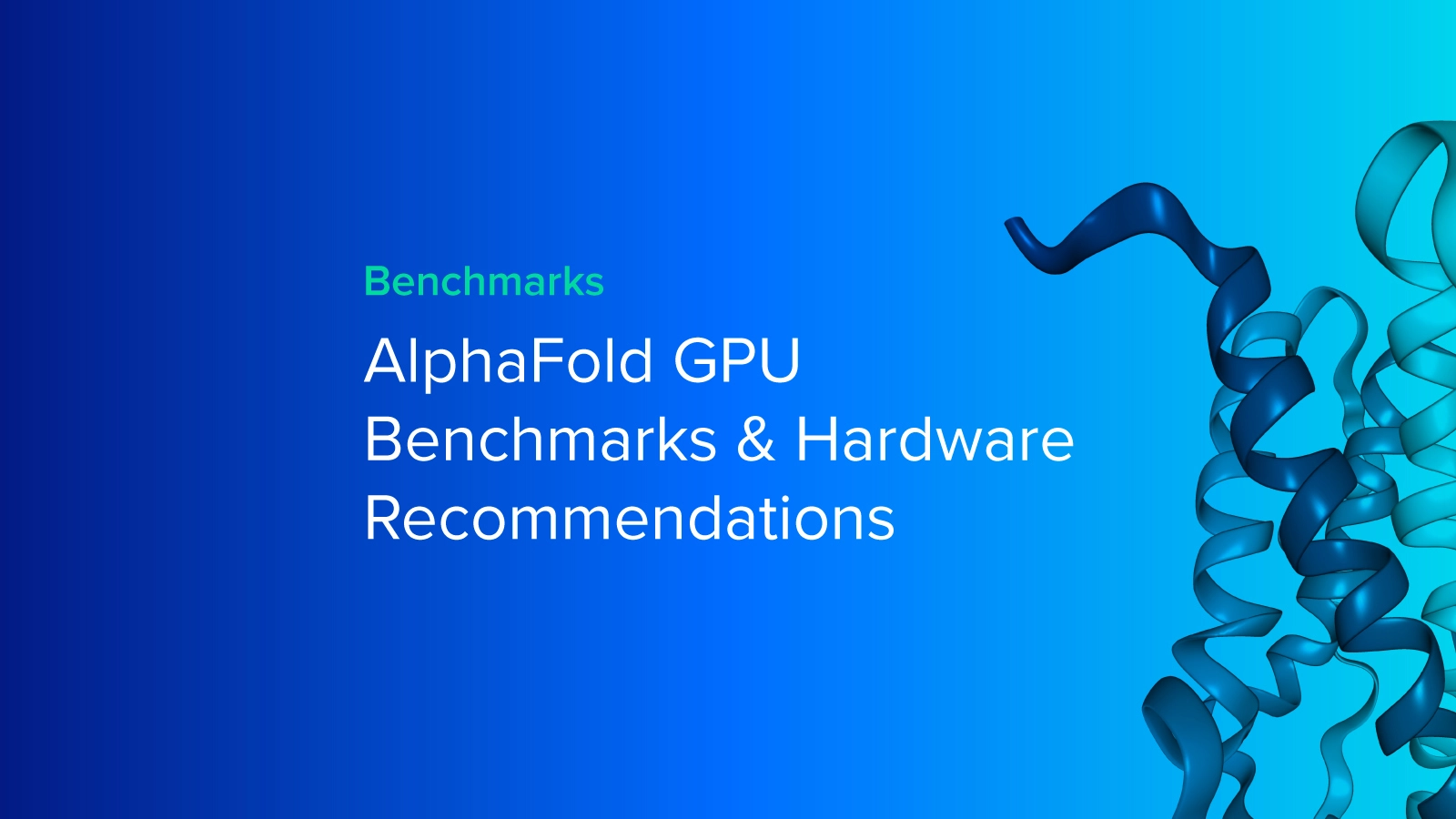
AlphaFold Benchmarks and Hardware Recommendations
AlphaFold Benchmarking Scope
As a value-added supplier of scientific workstations and servers, Exxact Corporation regularly provides reference benchmarks in various GPU configurations to guide Molecular Dynamics scientists looking to procure systems optimized for their research. In this blog, we benchmark the different GPU configurations and CPU-only configurations to evaluate performance in AlphaFold2 and evaluate the total time in seconds for a protein prediction.
What is AlphaFold2?
AlphaFold2 is a revolutionary Artificial Intelligence and Machine Learning system developed by DeepMind built to predict the 3D structure of a protein based on its 2-dimensional structure amino acid sequence. Its predictions are remarkably accurate that also display the confidence level in its prediction.
The breakthrough of AlphaFold2 came in 2018 when DeepMind entered the first iteration, AlphaFold, to the Critical Assessment of Structure Prediction (CASP) competition and received a never-before-seen accuracy of about 60%. Two years later in 2020, AlphaFold2 delivered a near 90% accuracy. Previous methods couldn’t break a 50% accurate prediction model in previous years.
Due to AlphaFold2’s innovations, the industries performing molecular dynamics research utilize AlphaFold2 for molecular discovery. Since molecular function is based on molecular structure, future implications could lead to building new molecules with specific properties.
Exxact Benchmark System Specifications
| Xeon W Workstation | |
|---|---|
| Processor | Intel Xeon W9-3495X |
| Total Cores | 56 Cores |
| Base/Max Boost Clock | 1.9GHz/4.8GHz |
| Memory | 512GB DDR5 ECC |
| Storage #1 | 1.92TB M.2 NVMe SSD |
| CUDA Version | 12.0 |
Performance Benchmarks for AlphaFold2
Our first test we wanted to see the performance of GPU acceleration and scalability. Here we are testing an RTX A4500 in 1x, 2x, and 4x setups. Unfortunately, there is no scalability when increasing the number of GPUs, all giving the same time to completion. On the bright side, adding even just a single GPU is almost 5 times faster than CPU alone.

We checked multiple times to ensure the correct settings were used. We even went ahead and tested a different GPU, the NVIDIA RTX 6000 Ada, which is significantly faster than the previously tested RTX A4500 in raw performance. This test was to see if a different GPU with more performance could deliver better results.

According to our tests we there is no sizable difference between the performance of the RTX A4500 and the RTX 6000 Ada with nearly identical results.
AlphaFold2 Hardware Recommendations
Not all use cases are the same and AlphaFold2 is most likely not the only application used in your research. At Exxact Corp., we strive to provide the resources in getting the best custom system fit for you.
As you can see from the results, adding any GPU will deliver the same performance across the board. However, our recommendation is not to get the most cost-effective option. Those who run AlphaFold2 more often than not, run other applications like AMBER, GROMACs, or NAMD that have other hardware requirements. Our hardware recommendation is to optimize your hardware for another application since for AlphaFold2, it doesn’t matter too much as to which GPU or how many GPUs you will use.
For example, in our previous blog, we benchmarked NAMD and found that scalability is present. The 4x RTX A4500s had the best performance per dollar. On the other hand, 4x RTX 6000 Ada holds the best performance overall. Regardless of which GPU configuration is chosen, you can be confident that AlphaFold2 performs the same in both systems.
If you are running strictly AlphaFold2, the performance of a barebones workstation with a single GPU will get the job done. But again, we would recommend configuring your system to align with your most compute intensive jobs. You can also run AlphaFold’s code on a Google Colab notebook and get GPU results when turning on hardware acceleration.
Accelerate your research with a performance-optimized system fit for your Molecular Dynamics application.
Not sure what you need? Contact Us Today to learn more!