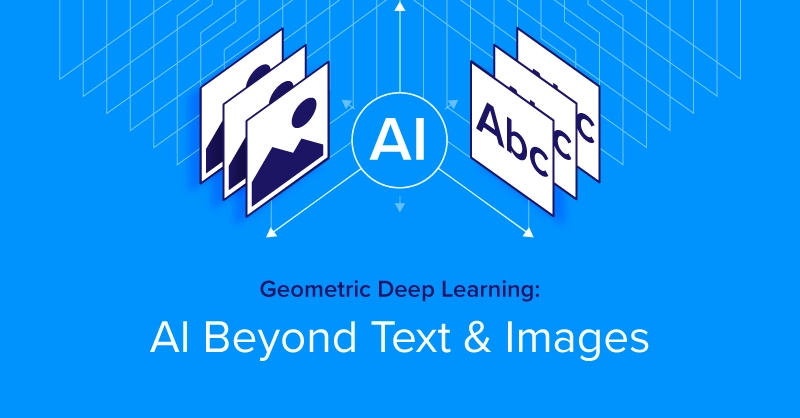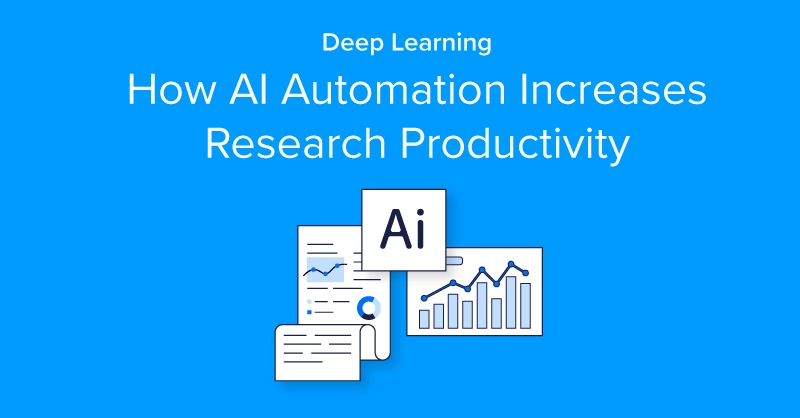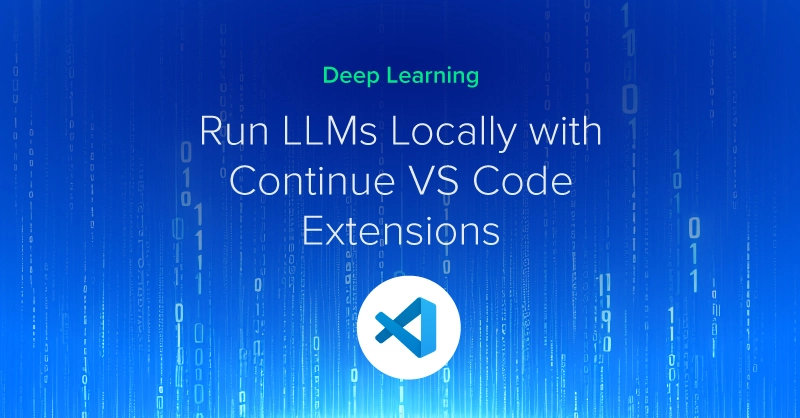.jpg?format=webp)
Extended Display Identification Data (EDID)
Extended Display Identification Data (EDID) is a standard published by the Video Electronics Standards Association (VESA). It is a data structure provided by displays to describe its capabilities to a video source. For EDID, the data includes:
• Manufacturer name
• Manufacturer serial number
• Product type
• Phosphor of filter type
• Timings supported by the display
• Display size
• Luminance data
• Pixel mapping data
With this data, functional compatibility between devices is maximized without the need of manual configuration. This, in turn, reduces the potential for incorrect settings and adjustments that could affect the quality of the displayed images and the overall reliability of the system.
Applications of EDID
The source device is usually a computer graphics card on a desktop or laptop PC, but many other devices like gaming consoles, HDTV receivers and DVRs, and DVD and Blu-ray players can read EDID and output video accordingly. EDID is implemented in VGA, DVI, HDMI, and DisplayPort.
Data exchanged between Source and Display
Base EDID information of a display is found within a 128-byte data structure containing manufacturer and operation-related data. This data includes vendor/product Identification, EDID structure version & revision, basic display parameters/features, color characteristics, timing-related identification and descriptions. EDID information is normally exchanged when the video source starts up.
Common EDID Issues
Display devices can have varying levels of EDID implementation, and in some cases, they lack EDID information altogether. These inconsistencies can cause issues ranging from resolution/overscan problems, to the display device not outputting the source content at all. Below are examples of some issues with EDID communications, and the possible causes:
Problem: No image is displayed
Possible Cause: The source device cannot read the EDID information from the display, resulting in the source device not outputting any video signal
Problem: Display loses the image when a new source has been selected
Possible Cause:
• Lack of hot plug detection, common with VGA sources
• Communication problems in Hot Plug Devices (HPD) signaling for DVI, HDMI, and DisplayPort due to implementation inconsistencies between manufacturers
Problem: An image is shown, but the source resolution does not match that of the display
Possible Cause:
• PC defaults to a standard resolution because it cannot read the EDID information
• PC is able to read the EDID information, but limits the output resolution to XGA 1024x768, a resolution most displays can use in order to ensure a useable image and reduce the chance of no image being displayed
• PC is connected to multiple displays with different native resolutions. EDID can be read from only one display, so the output will be mismatched in resolution for all other displays, or no image displayed at all. This is a common issue when video signals need to be distributed or routed to multiple displays
EDID Solutions
AV systems normally have several remotely located displays and often feature multiple source devices, which can contribute to EDID-related issues. The ability to switch, distribute, and route signals from sources to displays presents challenges in terms of ensuring correct EDID communications for reliable system operation.
One way of preventing or solving EDID communication issues is the use of EDID Emulation. EDID Emulation maintains constant EDID communication with source devices by providing pre-saved EDID information for different signal resolutions. A user would select the desired signal resolution, and then the corresponding EDID block is sent to all attached source devices. The EDID information is constantly available to the sources, even in a switching application where inputs are regularly selected and deselected. The output of the sources should match the intended display device’s native resolution. Most graphics card drivers have the ability of managing EDID and utilizing EDID emulation.
.jpg?format=webp)
Understanding EDID - Extended Display Identification Data
Extended Display Identification Data (EDID)
Extended Display Identification Data (EDID) is a standard published by the Video Electronics Standards Association (VESA). It is a data structure provided by displays to describe its capabilities to a video source. For EDID, the data includes:
• Manufacturer name
• Manufacturer serial number
• Product type
• Phosphor of filter type
• Timings supported by the display
• Display size
• Luminance data
• Pixel mapping data
With this data, functional compatibility between devices is maximized without the need of manual configuration. This, in turn, reduces the potential for incorrect settings and adjustments that could affect the quality of the displayed images and the overall reliability of the system.
Applications of EDID
The source device is usually a computer graphics card on a desktop or laptop PC, but many other devices like gaming consoles, HDTV receivers and DVRs, and DVD and Blu-ray players can read EDID and output video accordingly. EDID is implemented in VGA, DVI, HDMI, and DisplayPort.
Data exchanged between Source and Display
Base EDID information of a display is found within a 128-byte data structure containing manufacturer and operation-related data. This data includes vendor/product Identification, EDID structure version & revision, basic display parameters/features, color characteristics, timing-related identification and descriptions. EDID information is normally exchanged when the video source starts up.
Common EDID Issues
Display devices can have varying levels of EDID implementation, and in some cases, they lack EDID information altogether. These inconsistencies can cause issues ranging from resolution/overscan problems, to the display device not outputting the source content at all. Below are examples of some issues with EDID communications, and the possible causes:
Problem: No image is displayed
Possible Cause: The source device cannot read the EDID information from the display, resulting in the source device not outputting any video signal
Problem: Display loses the image when a new source has been selected
Possible Cause:
• Lack of hot plug detection, common with VGA sources
• Communication problems in Hot Plug Devices (HPD) signaling for DVI, HDMI, and DisplayPort due to implementation inconsistencies between manufacturers
Problem: An image is shown, but the source resolution does not match that of the display
Possible Cause:
• PC defaults to a standard resolution because it cannot read the EDID information
• PC is able to read the EDID information, but limits the output resolution to XGA 1024x768, a resolution most displays can use in order to ensure a useable image and reduce the chance of no image being displayed
• PC is connected to multiple displays with different native resolutions. EDID can be read from only one display, so the output will be mismatched in resolution for all other displays, or no image displayed at all. This is a common issue when video signals need to be distributed or routed to multiple displays
EDID Solutions
AV systems normally have several remotely located displays and often feature multiple source devices, which can contribute to EDID-related issues. The ability to switch, distribute, and route signals from sources to displays presents challenges in terms of ensuring correct EDID communications for reliable system operation.
One way of preventing or solving EDID communication issues is the use of EDID Emulation. EDID Emulation maintains constant EDID communication with source devices by providing pre-saved EDID information for different signal resolutions. A user would select the desired signal resolution, and then the corresponding EDID block is sent to all attached source devices. The EDID information is constantly available to the sources, even in a switching application where inputs are regularly selected and deselected. The output of the sources should match the intended display device’s native resolution. Most graphics card drivers have the ability of managing EDID and utilizing EDID emulation.