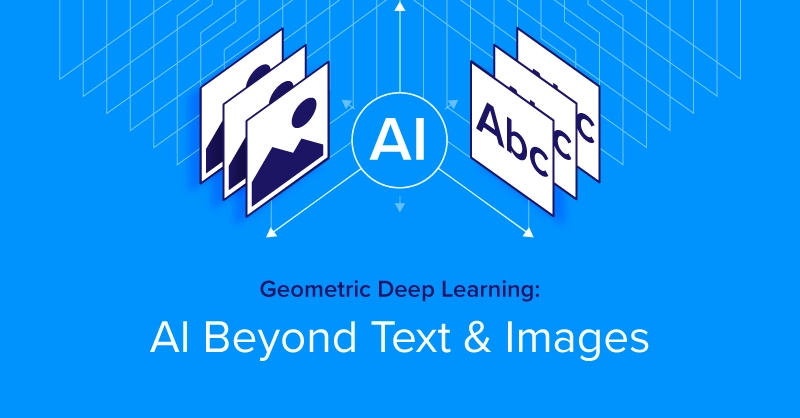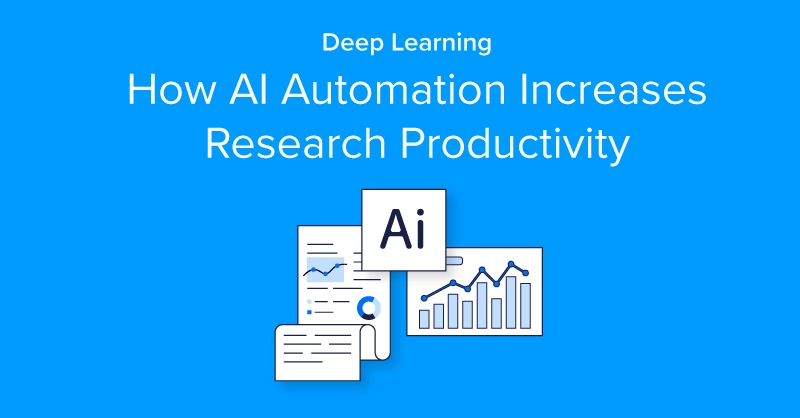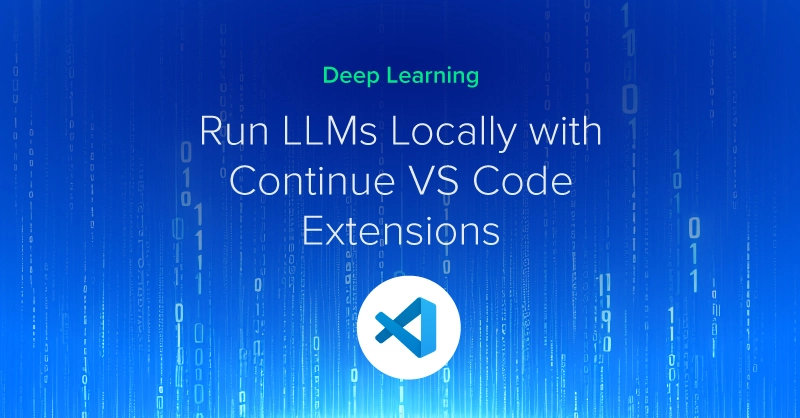What is a NAS
NAS or network-attached storage is a data storage device connected to a network to provide file-based storage service to connected devices via high-speed Ethernet.
NAS devices have no input devices and are instead managed through software and the dedicated OS. NAS Operating Systems manage NAS hardware and make it possible for users to access the file system. Since each NAS resides on the LAN (local area network) it has its own unique IP address.
Many businesses and individuals use NAS because of ease of use, high capacity, and low startup cost by consolidating storage into an easy-to-access network.
NAS enables users to take advantage of customizability, whether it's enterprise-ready NAS or appliance NAS, users can choose their drives, high-capacity HDD, or high-speed SSDs.
Have you been putting off deploying reliable and flexible Network Attached Storage? Explore Exxact NAS solutions to get your data stored with confidence.
What is NAS Used For?
The main problem that NAS looks to solve is the consolidation of files to enable effective shared data storage. The NAS connects to a wireless router making it easier for remote workers to access files from any device connected to the internet.
NAS products are designed for two use cases, enterprise and consumer. Common NAS appliances are desktop NAS where there are a handful of drive-bays for external network attached storage for small businesses, individuals, and teams. Enterprise-ready NAS devices are designed with high-end server hardware. Many large-scale businesses wanting Enterprise-ready NAS configure their own system to obtain the highest amount of flexibility and scalability.
NAS is perfect when you need to consolidate, centralize, and share data used for a wide array of purposes:
- file storage and sharing
- hosting CRM and ERP applications
- hosting lightweight services like email, cloud documents, spreadsheets, etc.
- storing big data for analytics, data services, and more
- software development (not deployment)
- active archives
Think of having a NAS like having a private cloud, network access, and shared storage but with added benefits like built-in security, file management, and redundancy for fault-tolerant capabilities such as RAID and backups. Adding a NAS infrastructure to your arsenal promotes flexibility and control.
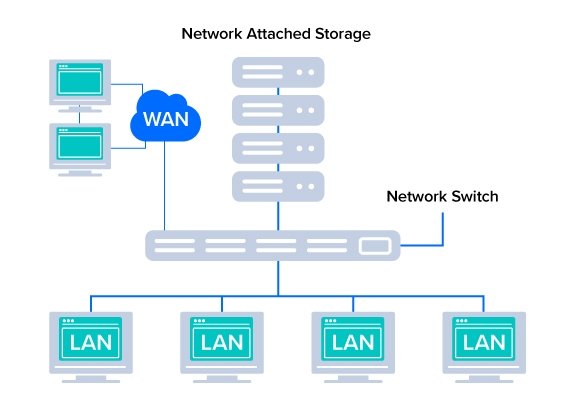
Why Use a NAS device for Data Storage?
Setting up a NAS can be a better option than using a cloud or a simple external HDD keeping your data accessible and secure.
Simple Setup
Configuring a NAS isn’t overly complicated. Your NAS is connected to your network via an Ethernet Cable to the network switch. The network switch can enable LAN or WAN capabilities for high-speed ethernet local access or WiFi-enabled remote access. All NAS comes equipped with dedicated storage OS. Exxact provides storage OS to custom-built NAS servers while other pre-built NAS rigs from Synology and QNAPs have their own OS built in. The setup is painless and turnkey. Plug in and start storing right away.
Increased Storage
A NAS provides more storage space which is particularly needed by most businesses that have large amounts of active archive data. Active archived data are stored files that are unlikely to change but likely to be accessed such as video surveillance, post-production storage, spreadsheet documents, and large datasets. You can easily find the right NAS for your application as they are available in storage sizes ranging from hundreds of gigabytes to several terabytes.
Ensure Data Security
The advanced NAS units have options to build a RAID Configuration. We would recommend building a RAID configuration that incorporates redundancy for added peace of mind. If a drive fails, parity data from other drives will be able to rebuild the lost data. NAS devices such as Synology also have encryption features for disk volumes. However, any device connected to the internet is at risk of outside attacks by cybercriminals. Human error and physical damage could also result in device failure and data loss. In such unfortunate circumstances, it becomes inevitable to seek the assistance of a Synology NAS Data Recovery specialist.
Easy File Sharing
Businesses and organizations of all sizes can benefit from a NAS due to the opportunity for remote access. Since the rise in working remotely, it is important to still be able to access important files over the internet. A single NAS infrastructure enables IT to consolidate multiple file servers into a single file folder for simplicity and ease of use.
Custom Hardware NAS or Prebuilt Appliance NAS
There is no which one is better, it depends. Your use case for either your business or home office can determine what you might want.
Custom Hardware NAS
Exxact offers enterprise-ready rack-mountable NAS solutions for server-ready implementation. These servers are designed to run 24/7 connected to your network and in close proximity to other compute servers. Each Hardware configurable NAS comes equipped with your choice of OS for an easy turnkey experience. Since these are custom-built systems often, hardware NAS solutions are infinitely configurable and expandable through their open-source OS and applications. You can also build your own using desktop components, but your mileage may vary depending on how you spec out your DIY NAS.

Pre-Built Appliance NAS
These NAS systems offer individual or small organizations an all-in-one and easy-to-implement NAS solution. These solutions are most commonly found as desktop NAS with a couple of drive bays. These systems are great for users who want a system with no fuss. They come with their proprietary OS and storage formatting that comes with limitations in their capabilities. However, they are very friendly and easy to use catering more to those who aren’t looking for a highly configurable NAS.

Last Remarks
Using a NAS adds a ton more flexibility for users. If our data and everyday lives have everything intertwined with the internet, our large file storage can and should also be accessed remotely from any computer in the infrastructure. While cloud storage is an easy way to access shared data, on-prem NAS storage allows the ultimate flexibility and lower total cost of ownership.
Have any questions or want to start building your very own NAS?
Contact Exxact or visit our NAS webpage for more information

What is a NAS
What is a NAS
NAS or network-attached storage is a data storage device connected to a network to provide file-based storage service to connected devices via high-speed Ethernet.
NAS devices have no input devices and are instead managed through software and the dedicated OS. NAS Operating Systems manage NAS hardware and make it possible for users to access the file system. Since each NAS resides on the LAN (local area network) it has its own unique IP address.
Many businesses and individuals use NAS because of ease of use, high capacity, and low startup cost by consolidating storage into an easy-to-access network.
NAS enables users to take advantage of customizability, whether it's enterprise-ready NAS or appliance NAS, users can choose their drives, high-capacity HDD, or high-speed SSDs.
Have you been putting off deploying reliable and flexible Network Attached Storage? Explore Exxact NAS solutions to get your data stored with confidence.
What is NAS Used For?
The main problem that NAS looks to solve is the consolidation of files to enable effective shared data storage. The NAS connects to a wireless router making it easier for remote workers to access files from any device connected to the internet.
NAS products are designed for two use cases, enterprise and consumer. Common NAS appliances are desktop NAS where there are a handful of drive-bays for external network attached storage for small businesses, individuals, and teams. Enterprise-ready NAS devices are designed with high-end server hardware. Many large-scale businesses wanting Enterprise-ready NAS configure their own system to obtain the highest amount of flexibility and scalability.
NAS is perfect when you need to consolidate, centralize, and share data used for a wide array of purposes:
- file storage and sharing
- hosting CRM and ERP applications
- hosting lightweight services like email, cloud documents, spreadsheets, etc.
- storing big data for analytics, data services, and more
- software development (not deployment)
- active archives
Think of having a NAS like having a private cloud, network access, and shared storage but with added benefits like built-in security, file management, and redundancy for fault-tolerant capabilities such as RAID and backups. Adding a NAS infrastructure to your arsenal promotes flexibility and control.
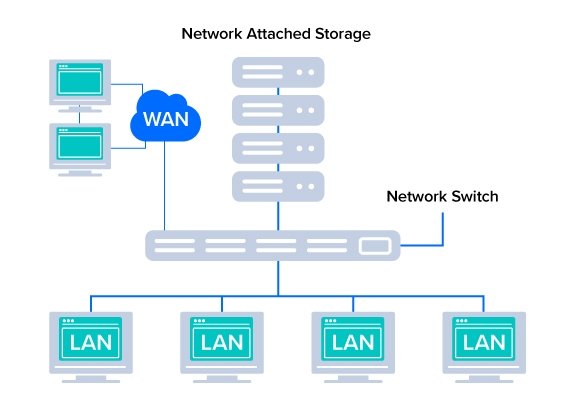
Why Use a NAS device for Data Storage?
Setting up a NAS can be a better option than using a cloud or a simple external HDD keeping your data accessible and secure.
Simple Setup
Configuring a NAS isn’t overly complicated. Your NAS is connected to your network via an Ethernet Cable to the network switch. The network switch can enable LAN or WAN capabilities for high-speed ethernet local access or WiFi-enabled remote access. All NAS comes equipped with dedicated storage OS. Exxact provides storage OS to custom-built NAS servers while other pre-built NAS rigs from Synology and QNAPs have their own OS built in. The setup is painless and turnkey. Plug in and start storing right away.
Increased Storage
A NAS provides more storage space which is particularly needed by most businesses that have large amounts of active archive data. Active archived data are stored files that are unlikely to change but likely to be accessed such as video surveillance, post-production storage, spreadsheet documents, and large datasets. You can easily find the right NAS for your application as they are available in storage sizes ranging from hundreds of gigabytes to several terabytes.
Ensure Data Security
The advanced NAS units have options to build a RAID Configuration. We would recommend building a RAID configuration that incorporates redundancy for added peace of mind. If a drive fails, parity data from other drives will be able to rebuild the lost data. NAS devices such as Synology also have encryption features for disk volumes. However, any device connected to the internet is at risk of outside attacks by cybercriminals. Human error and physical damage could also result in device failure and data loss. In such unfortunate circumstances, it becomes inevitable to seek the assistance of a Synology NAS Data Recovery specialist.
Easy File Sharing
Businesses and organizations of all sizes can benefit from a NAS due to the opportunity for remote access. Since the rise in working remotely, it is important to still be able to access important files over the internet. A single NAS infrastructure enables IT to consolidate multiple file servers into a single file folder for simplicity and ease of use.
Custom Hardware NAS or Prebuilt Appliance NAS
There is no which one is better, it depends. Your use case for either your business or home office can determine what you might want.
Custom Hardware NAS
Exxact offers enterprise-ready rack-mountable NAS solutions for server-ready implementation. These servers are designed to run 24/7 connected to your network and in close proximity to other compute servers. Each Hardware configurable NAS comes equipped with your choice of OS for an easy turnkey experience. Since these are custom-built systems often, hardware NAS solutions are infinitely configurable and expandable through their open-source OS and applications. You can also build your own using desktop components, but your mileage may vary depending on how you spec out your DIY NAS.

Pre-Built Appliance NAS
These NAS systems offer individual or small organizations an all-in-one and easy-to-implement NAS solution. These solutions are most commonly found as desktop NAS with a couple of drive bays. These systems are great for users who want a system with no fuss. They come with their proprietary OS and storage formatting that comes with limitations in their capabilities. However, they are very friendly and easy to use catering more to those who aren’t looking for a highly configurable NAS.

Last Remarks
Using a NAS adds a ton more flexibility for users. If our data and everyday lives have everything intertwined with the internet, our large file storage can and should also be accessed remotely from any computer in the infrastructure. While cloud storage is an easy way to access shared data, on-prem NAS storage allows the ultimate flexibility and lower total cost of ownership.
Have any questions or want to start building your very own NAS?
Contact Exxact or visit our NAS webpage for more information