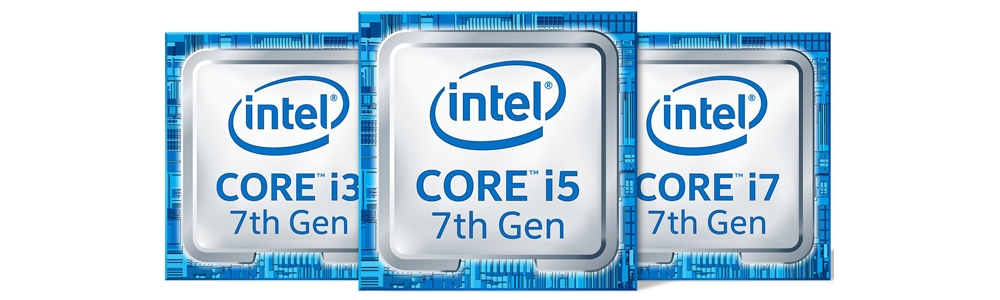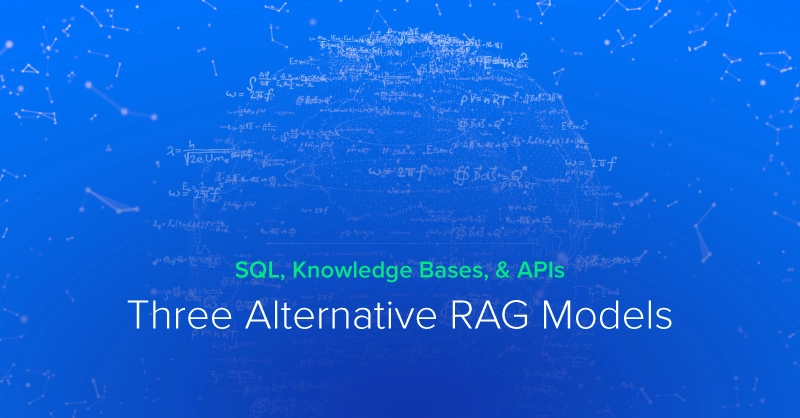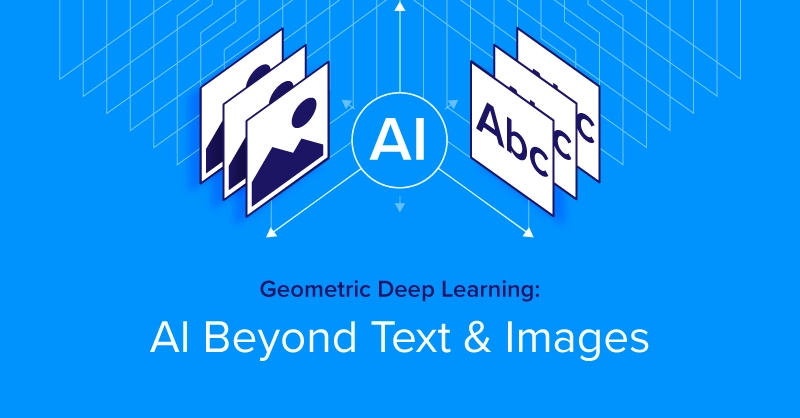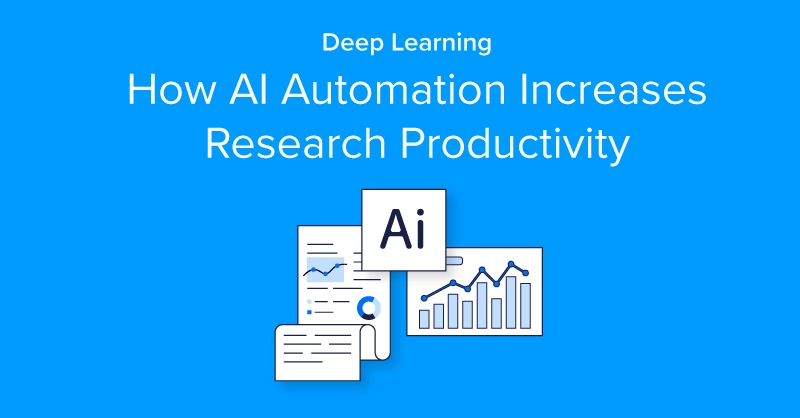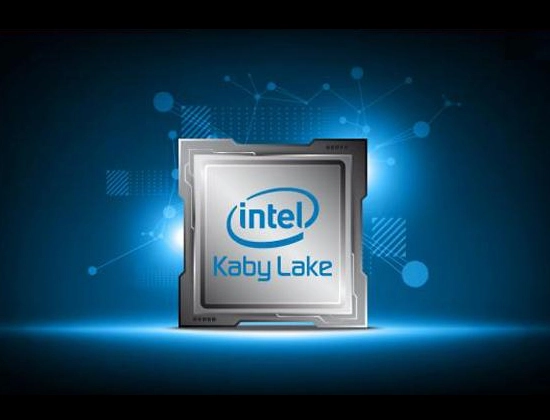
The desktop version of Intel's new 7th Gen Core processors, code-named Kaby Lake, was officially launched on January 3, 2017. In this blog post, we will quickly compare the newer 7th Gen Core processors and Intel's 6th Gen Core processors, code-named Skylake.
Kaby Lake is built on an optimized 14nm process that Skylake uses, considered "14nm+". Optimization includes using taller fins and improved gate pitch. This equates to higher clock speeds compared to equivalent 6th Gen Skylake CPUs. One example is the Kaby Lake i7-7700K having a base clock speed of 4.2GHz while the equivalent Skylake i7-6700K is 4.0GHz.
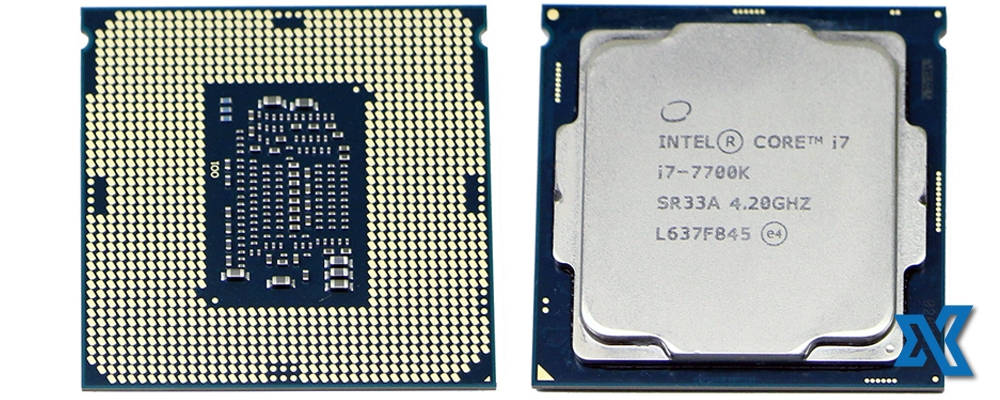
Intel Core i7-7700K (Kaby Lake)
It uses the same LGA 1151 socket as Skylake, so it should be compatible with existing LGA 1151 motherboards. Kaby Lake CPUs installed on motherboards equipped with the new 200-series chipset will benefit from more PCIe lanes (up to 16 PCIe 3.0 lanes from the CPU, 24 from the PCH) and Intel’s new Optane Memory technology, which features improved responsiveness and SSD-like speeds while maintaining large-storage capacity.
Here's a quick summary list of the new 7th Gen Intel Core Processors:
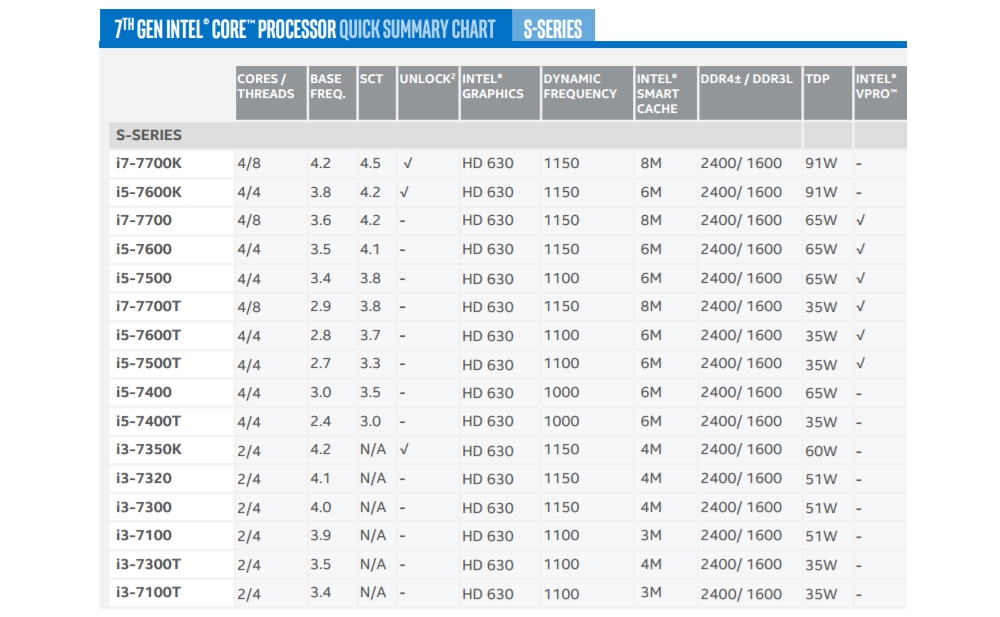
Unlike Skylake, which depends on software, Kaby Lake has hardware support for encoding and decoding 10-bit 4K HEVC video codecs and 4K VP9. This results in improved battery life and power consumption, compared to software encoding and decoding. Support for Microsoft PlayReady 3.0 and HDCP 2.2 also ensures compatibility with future video content protection. With the new generation of Intel Core Processors, a large chunk of the CPU die is devoted to graphics duties and the decoder/encoder block depicted in the figure below:
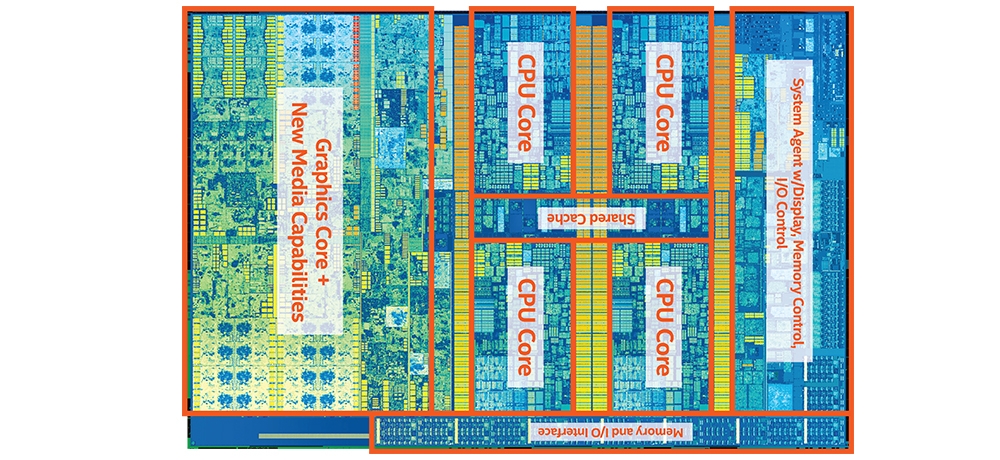
7th Gen Intel Core Desktop Processor Die
Other key features with Kaby Lake is support for Thunderbolt 3 technology and improvements to Intel’s Speed Shift Technology, which was introduced with Skylake. There is less time for the CPU to transition from one frequency to another, which results in improved response when switching between applications, loading a web page, and other short workloads which require a brief burst of performance.
One thing to note is that the only Windows-based operating system with Kaby Lake support will be Windows 10. Microsoft still has support for Skylake on Windows 7, but is expected to cease extended support in 2020. This is important to consider when planning a computer build with a Kaby Lake CPU and a Windows-based OS.

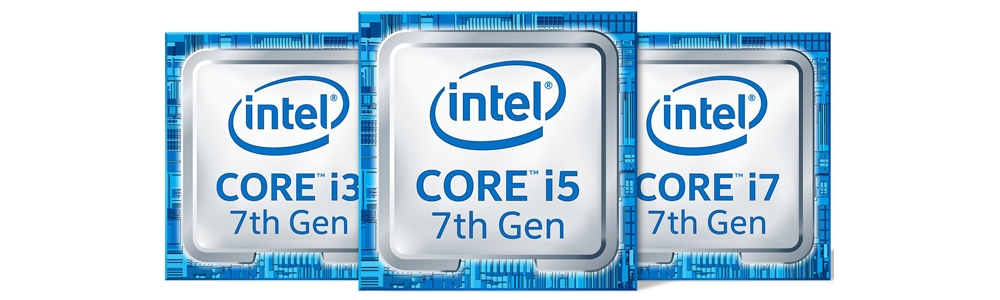
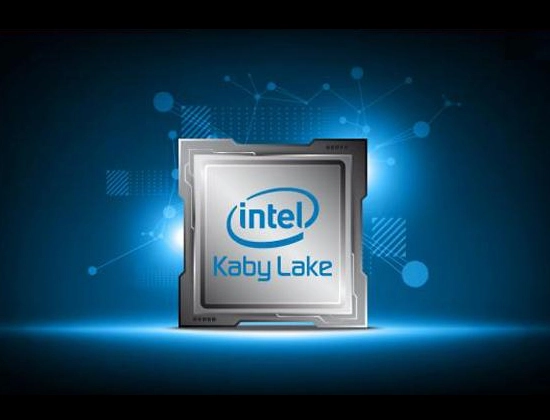
Comparison Between Intel Skylake vs. Kaby Lake Core Processors
The desktop version of Intel's new 7th Gen Core processors, code-named Kaby Lake, was officially launched on January 3, 2017. In this blog post, we will quickly compare the newer 7th Gen Core processors and Intel's 6th Gen Core processors, code-named Skylake.
Kaby Lake is built on an optimized 14nm process that Skylake uses, considered "14nm+". Optimization includes using taller fins and improved gate pitch. This equates to higher clock speeds compared to equivalent 6th Gen Skylake CPUs. One example is the Kaby Lake i7-7700K having a base clock speed of 4.2GHz while the equivalent Skylake i7-6700K is 4.0GHz.
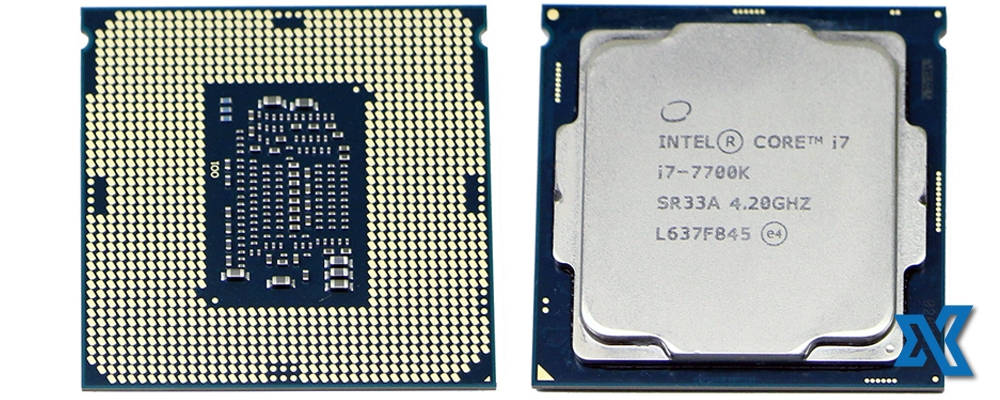
Intel Core i7-7700K (Kaby Lake)
It uses the same LGA 1151 socket as Skylake, so it should be compatible with existing LGA 1151 motherboards. Kaby Lake CPUs installed on motherboards equipped with the new 200-series chipset will benefit from more PCIe lanes (up to 16 PCIe 3.0 lanes from the CPU, 24 from the PCH) and Intel’s new Optane Memory technology, which features improved responsiveness and SSD-like speeds while maintaining large-storage capacity.
Here's a quick summary list of the new 7th Gen Intel Core Processors:
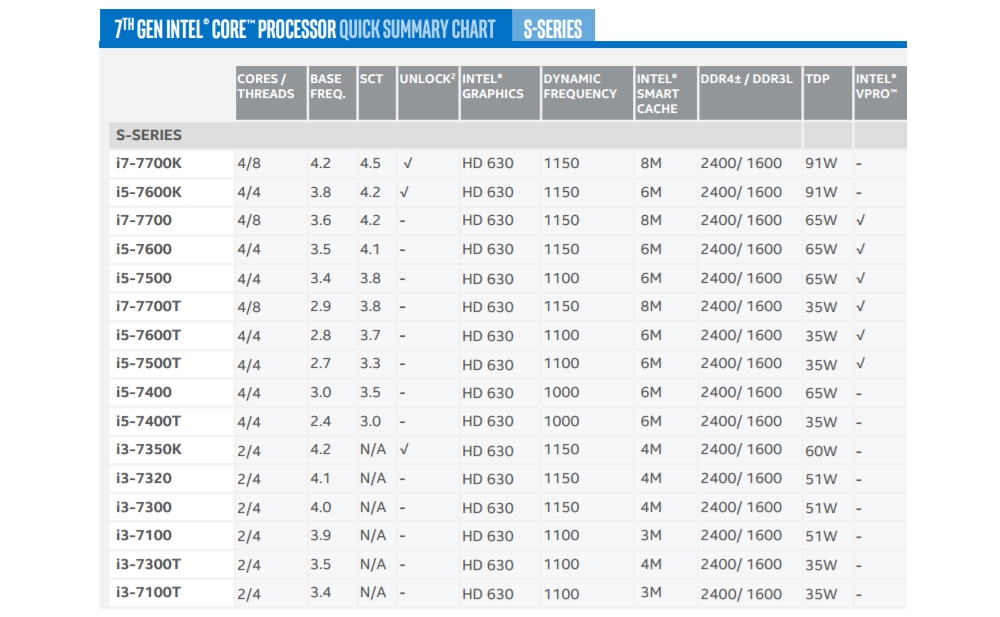
Unlike Skylake, which depends on software, Kaby Lake has hardware support for encoding and decoding 10-bit 4K HEVC video codecs and 4K VP9. This results in improved battery life and power consumption, compared to software encoding and decoding. Support for Microsoft PlayReady 3.0 and HDCP 2.2 also ensures compatibility with future video content protection. With the new generation of Intel Core Processors, a large chunk of the CPU die is devoted to graphics duties and the decoder/encoder block depicted in the figure below:
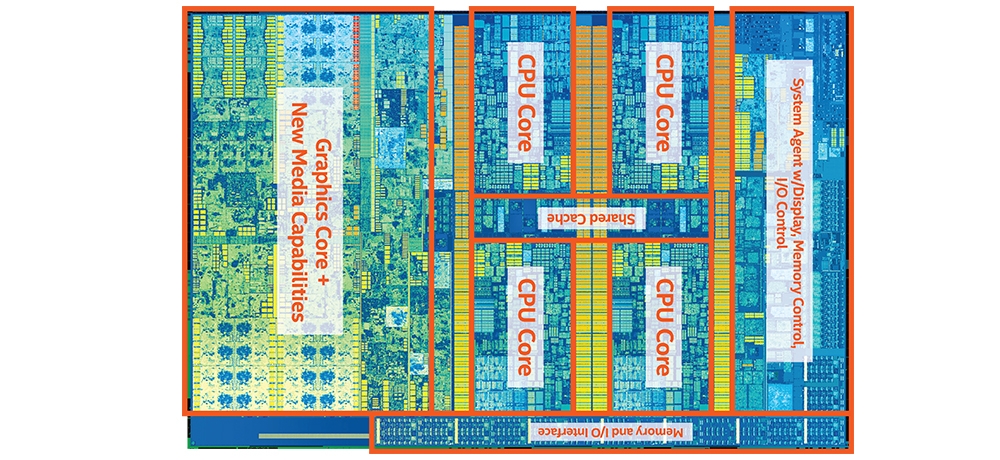
7th Gen Intel Core Desktop Processor Die
Other key features with Kaby Lake is support for Thunderbolt 3 technology and improvements to Intel’s Speed Shift Technology, which was introduced with Skylake. There is less time for the CPU to transition from one frequency to another, which results in improved response when switching between applications, loading a web page, and other short workloads which require a brief burst of performance.
One thing to note is that the only Windows-based operating system with Kaby Lake support will be Windows 10. Microsoft still has support for Skylake on Windows 7, but is expected to cease extended support in 2020. This is important to consider when planning a computer build with a Kaby Lake CPU and a Windows-based OS.